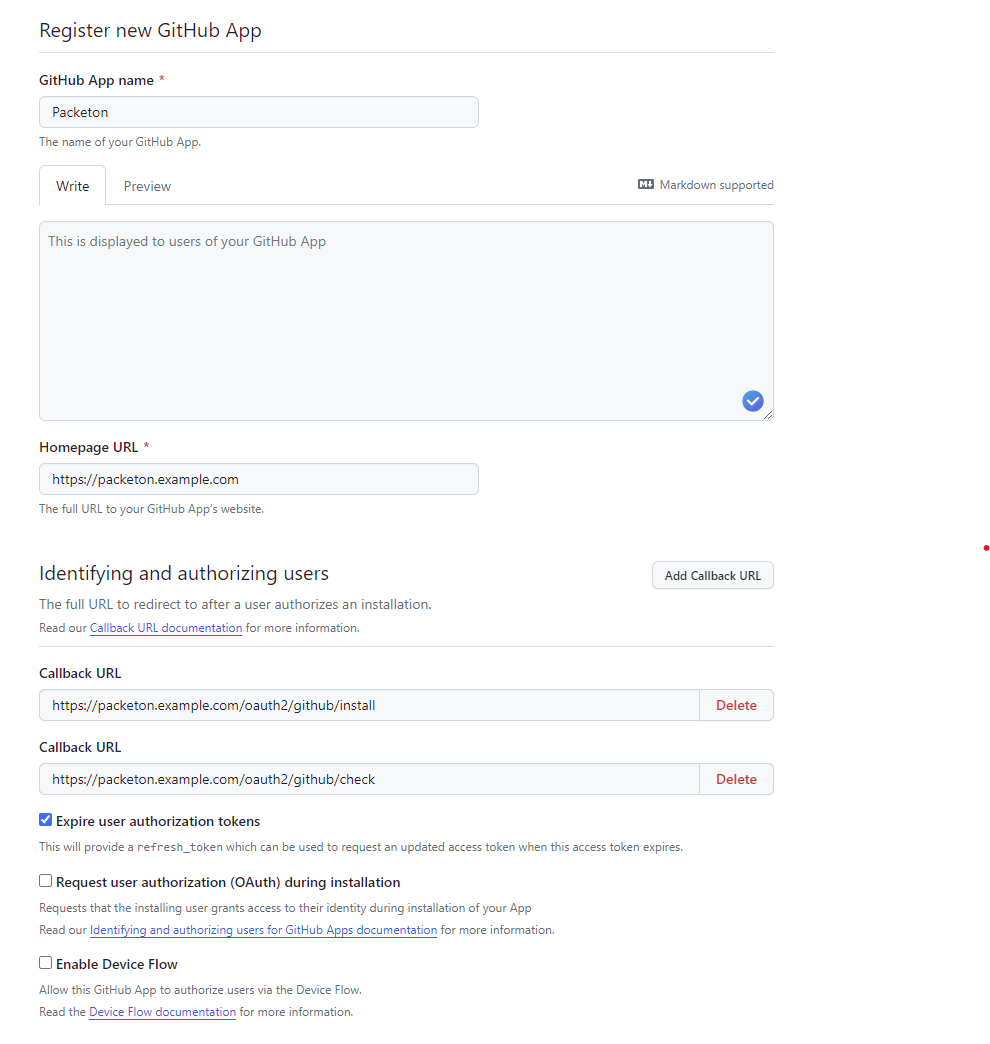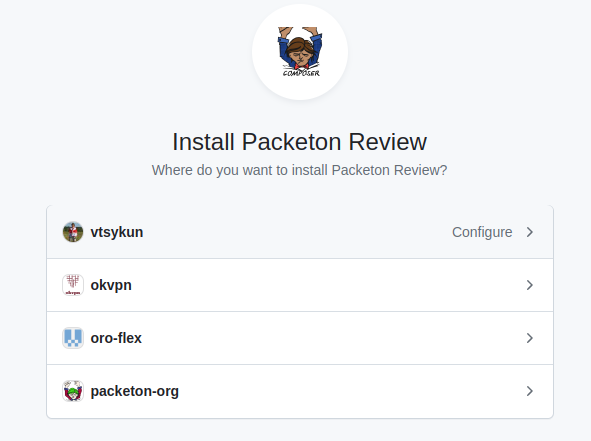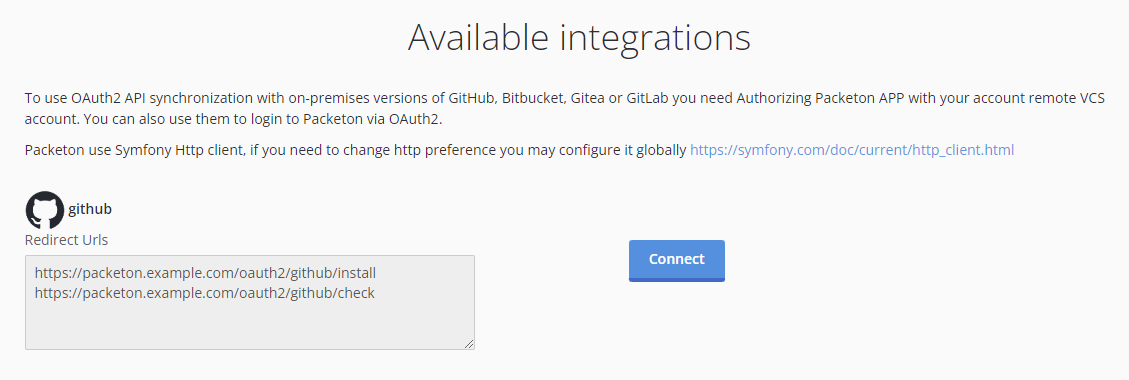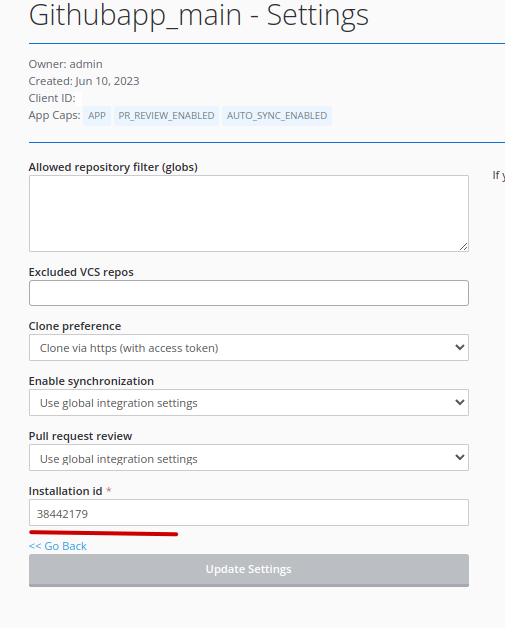GitHub App Integration
GitHub App Integration is alternative of GitHub OAuth2.
To create GitHub go to: Settings / Developer settings / GitHub Apps and click New GitHub App.
- Enter a GitHub App name: Private Packeton.
- Enter a homepage url: https://packeton.example.com for example.
- Click
Add Callback URLand use the next "Callback URL / Redirect URL".
https://packeton.example.com/oauth2/{alias}/install
https://packeton.example.com/oauth2/{alias}/check
- Uncheck webhook active checkbox
Select Repository permissions:
- Content: read-only
- Webhooks: read-write
- Metadata: read-only (already selected)
- Pull requests read-write
Select Organization permissions:
- Webhooks: read-write
- Members: read (optional)
After creating App go to App view page and find app_id and generate a "Private Key"
The next step is creating of configuration in yaml.
For docker installation you may use config.yaml file in docker volume.
packeton:
integrations:
github:
repos_synchronization: true
pull_request_review: true
...
githubapp:
private_key: '/data/packeton-key.pem'
app_id: 340120
When you must install GitHub App in your GitHub Account.
Go to public App page, like https://github.com/apps/{name} and click configure.
Select your organization or own account.
After install you will see installation_id on URL address. For example https://github.com/settings/installations/38069000
Now go to Packeton integration page and click Install Integration.
When click to Connect under you github configuration.
To finish setup Go to Packeton integration view page / Settings and provider installation_id in the form