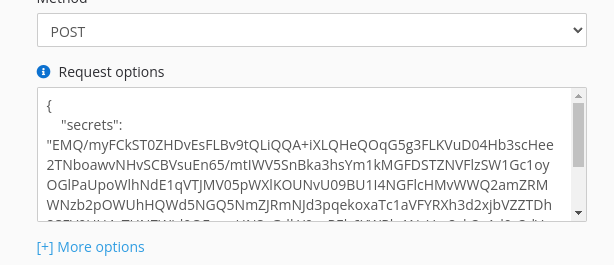Manage secrets
Before adding sensitive data such as API credentials to your webhook payload strongly recommended to encrypt it. Secret data will not be save to database or shows on webhooks' status. Alternative way you can set own visibility for webhook entity to prevent edit by other admin users.
Encrypt secrets
To add secrets to your webhook, put JSON body to Request options field, for example
{
// "headers" more other options
"secrets": {
"allowed-domains": ["api.telegram.org"],
"TOKEN": "167000000:AAzddkPzfgzkqzzFghiwPutin_khuylo",
"CHART_ID": "-1000017160005"
}
}
Once the form is submitted, the secret params will be encrypted and sign and cannot be changed.
The sign algo is hmac sha256 with APP_SECRET as key. Digital signature required to prevent modification
encrypted data and attack on change allowed-domains
Secrets option
allowed-domains - you can restrict webhook call to untrusted hosts to prevent modify the change URL parameter.
Usage secrets
Use secrets params in request, url or headers options, example:
https://api.telegram.org/bot${secrets.TOKEN}/sendMessage
In body
{% set request = {
'chat_id': '${secrets.CHART_ID}',
'text': 'example text'
} %}
{{ request|json_encode }}
But this example will not work.
{% set request = {
'chat_id': '${secrets.CHART_ID}',
'text': 'example text'
} %}
{% do log('${secrets.CHART_ID}')
{{ request|json_encode }}