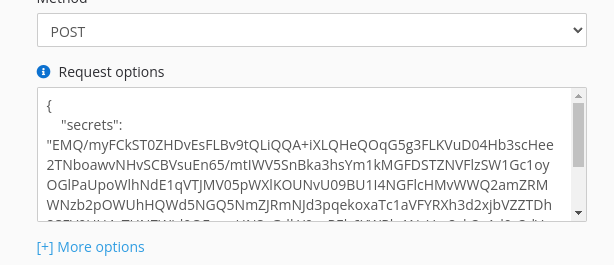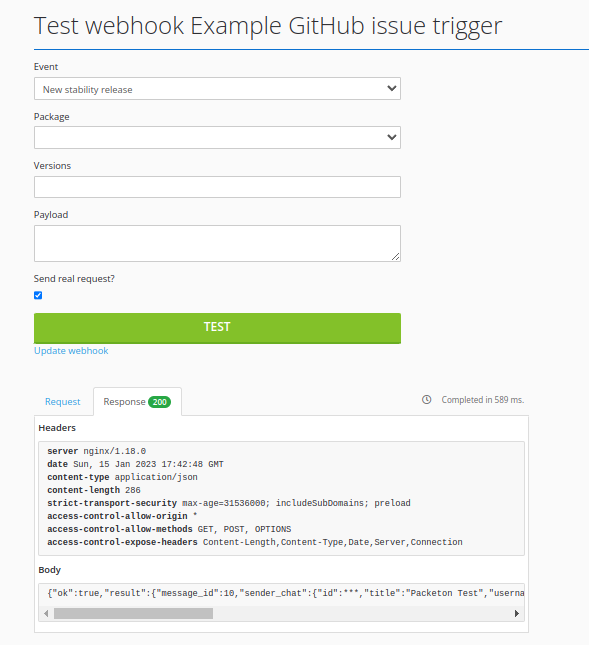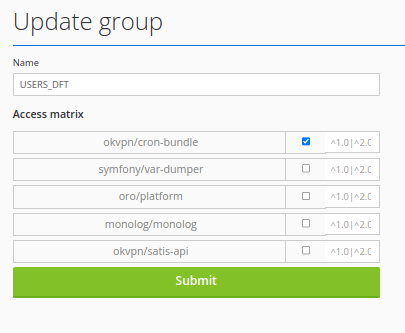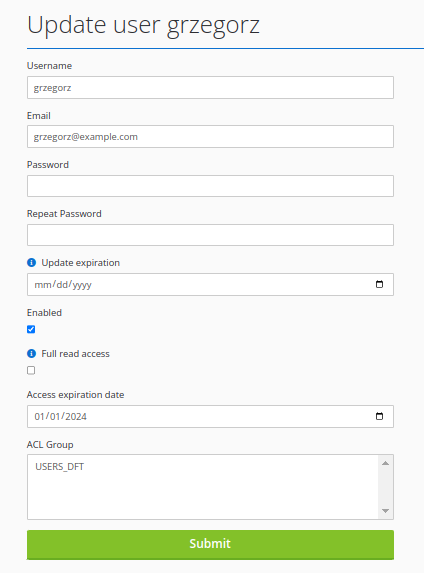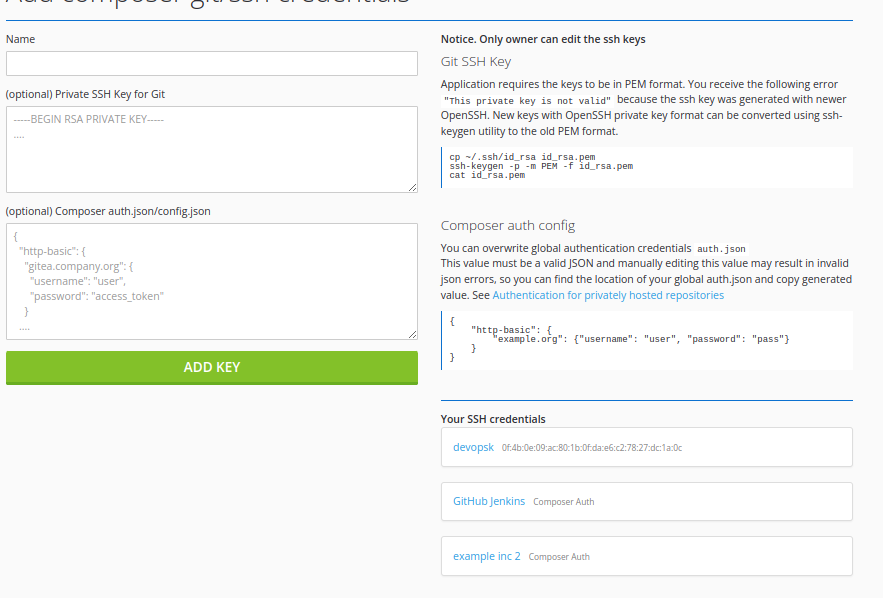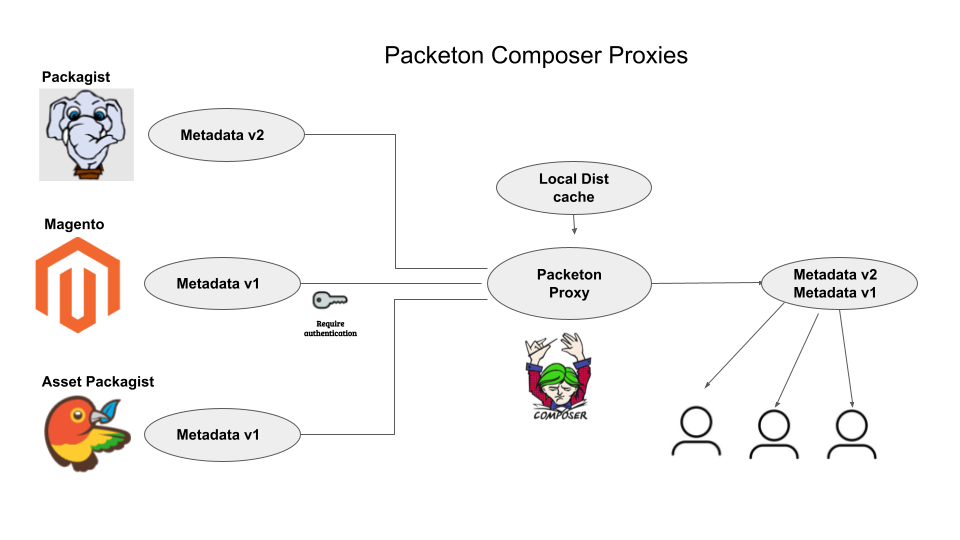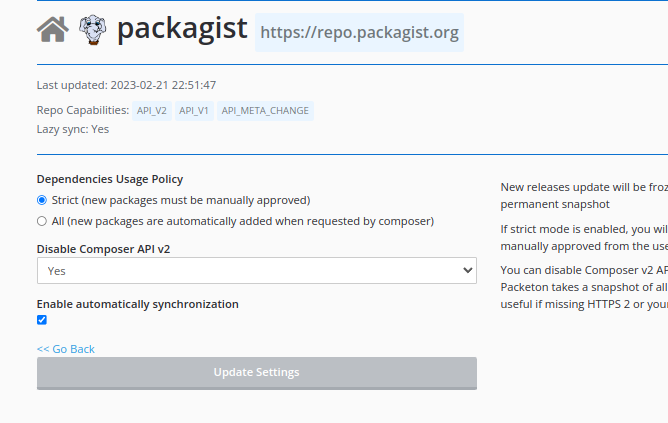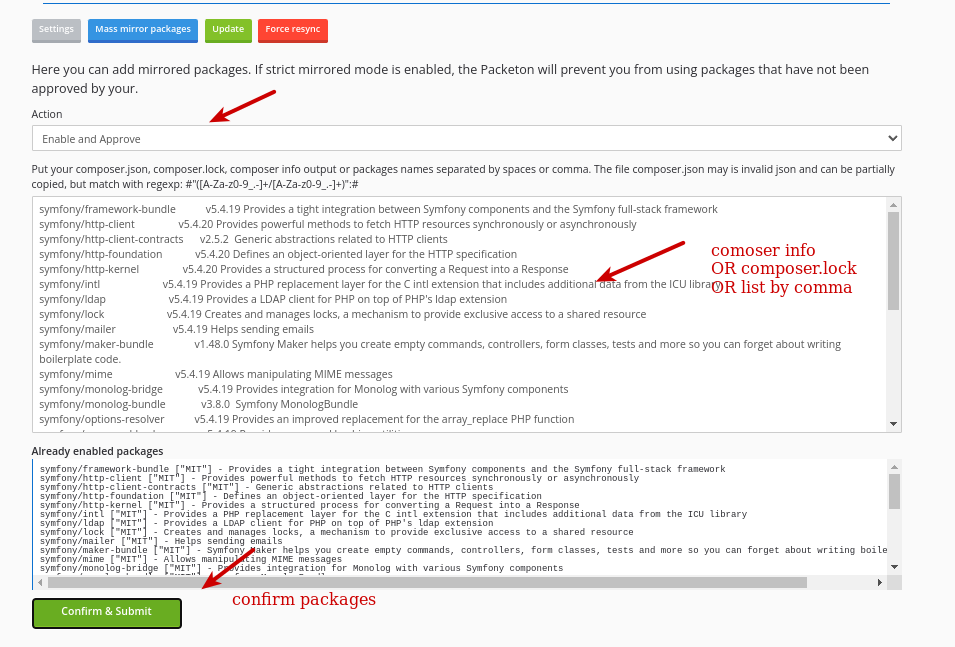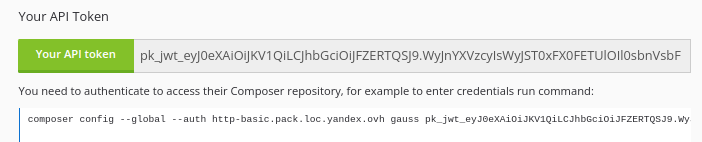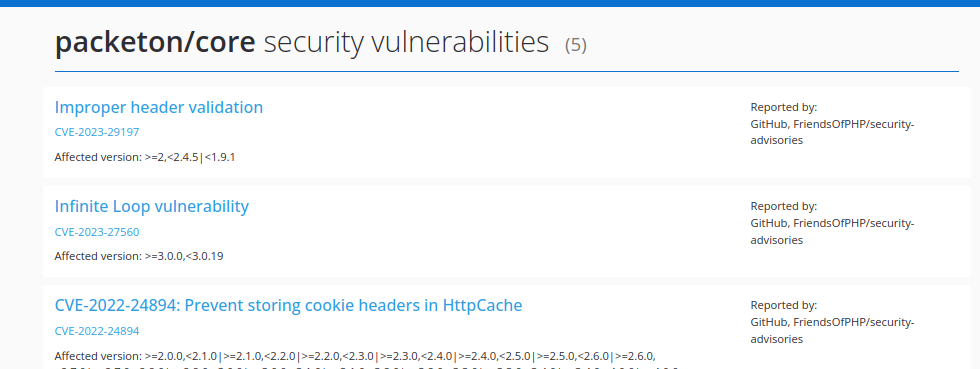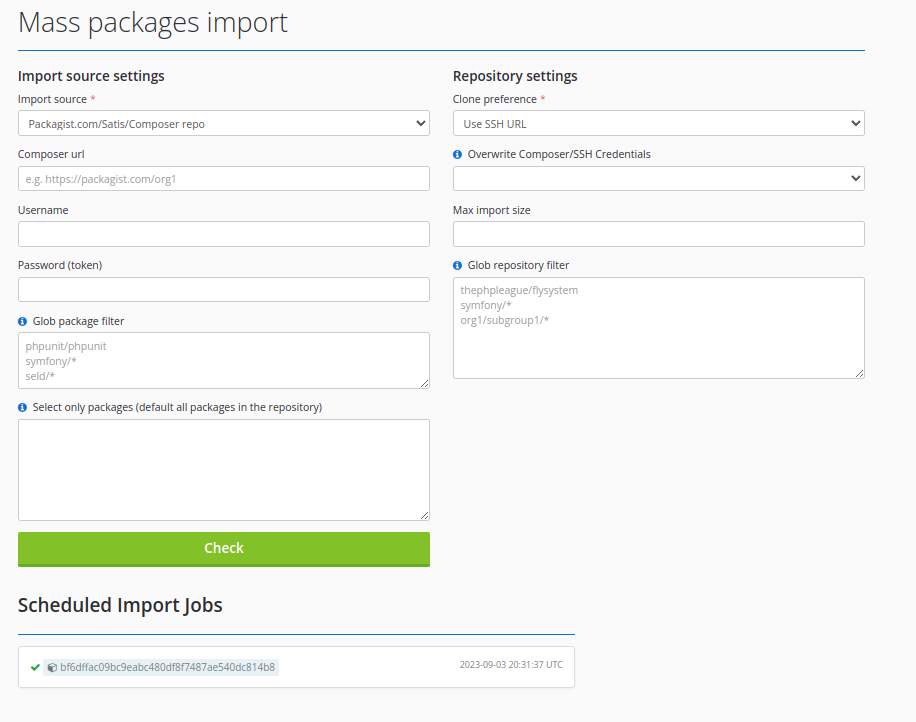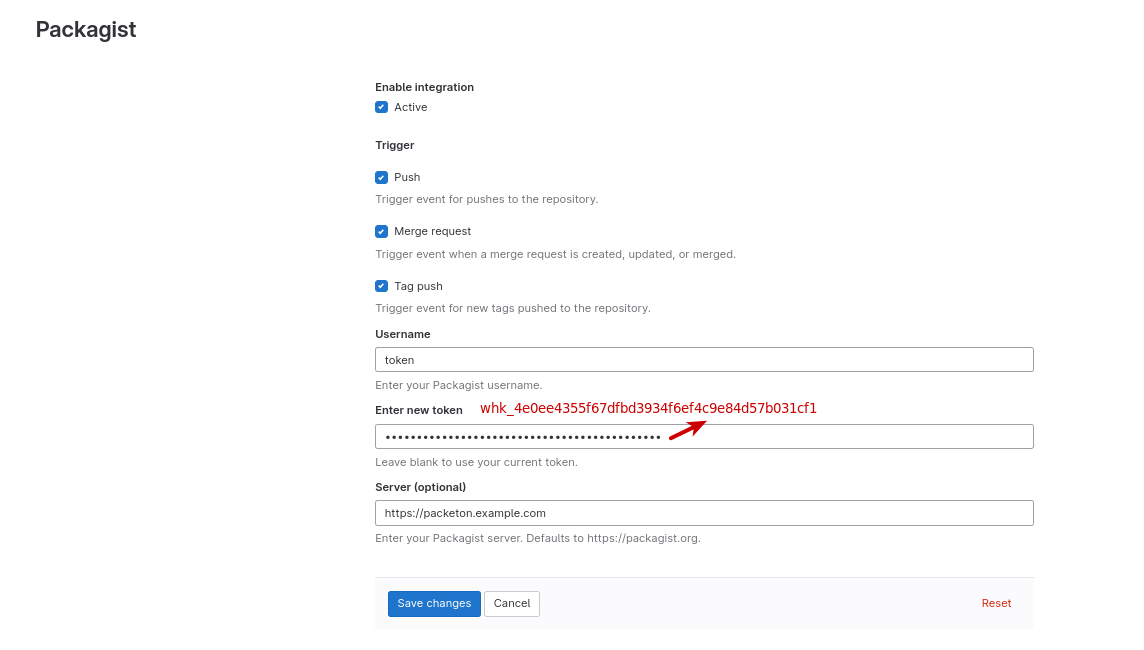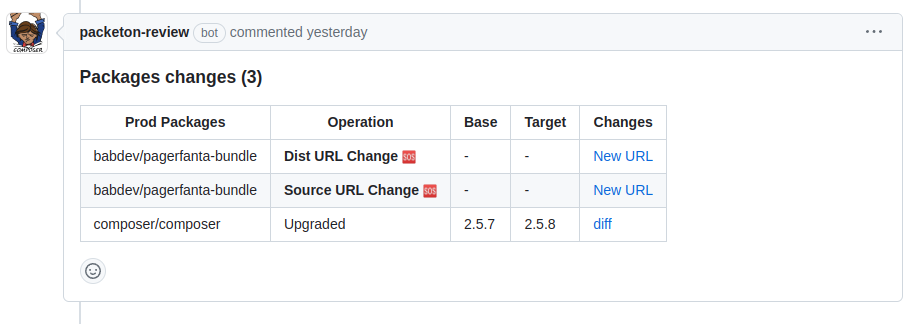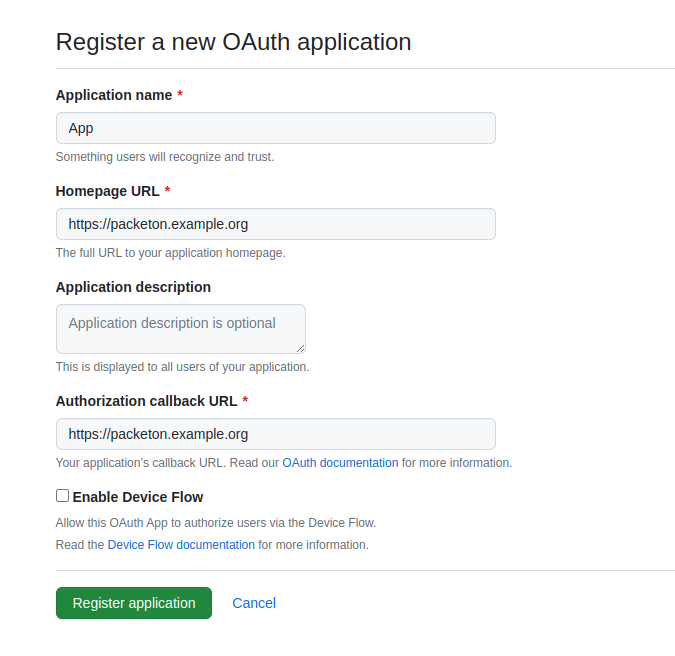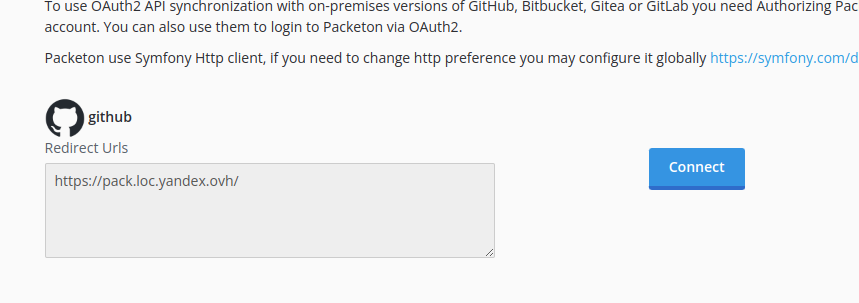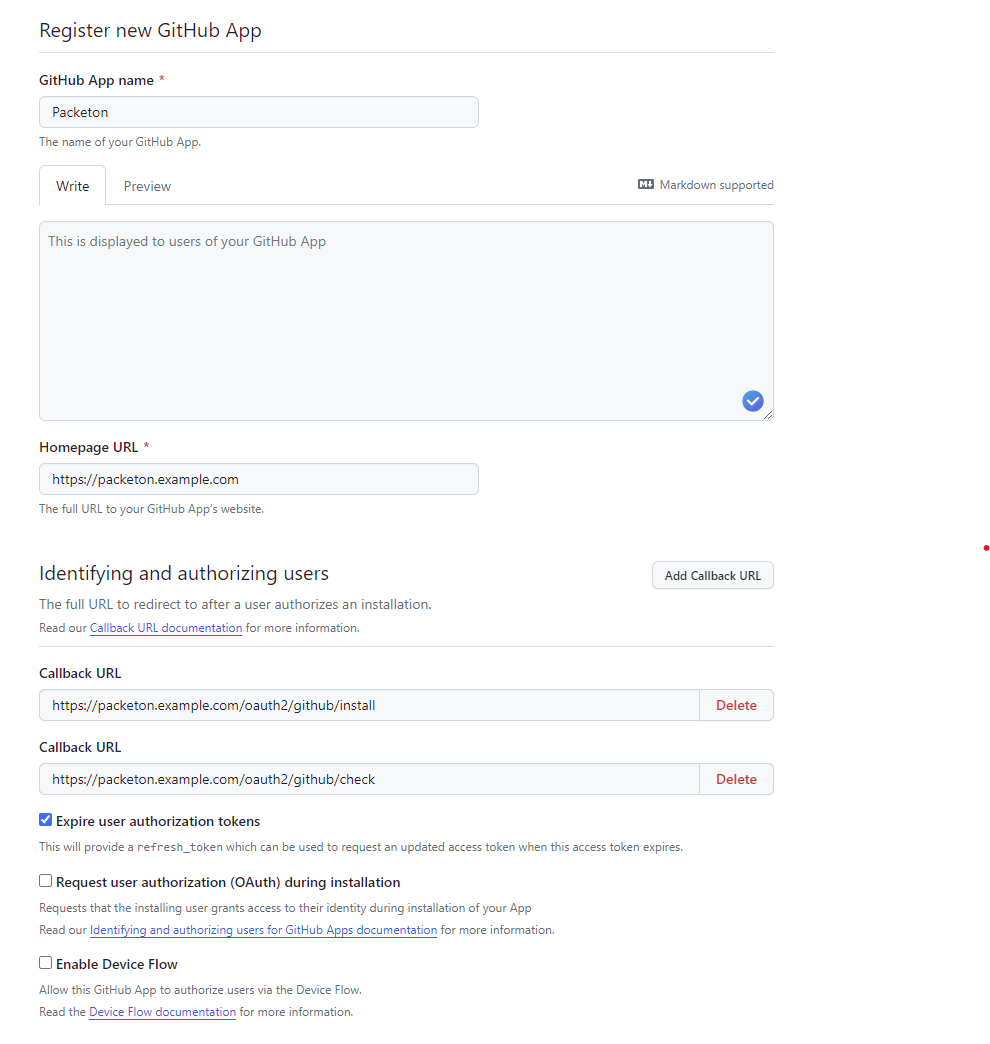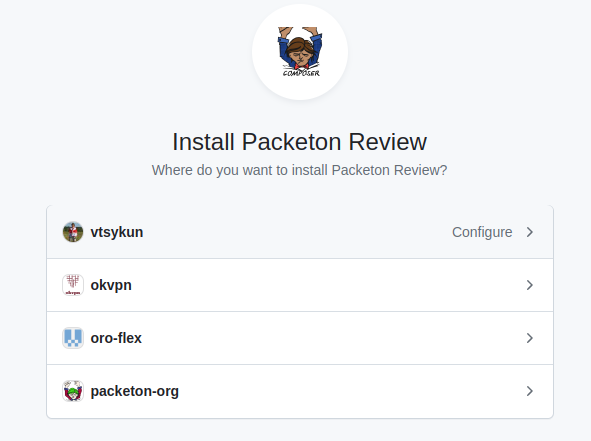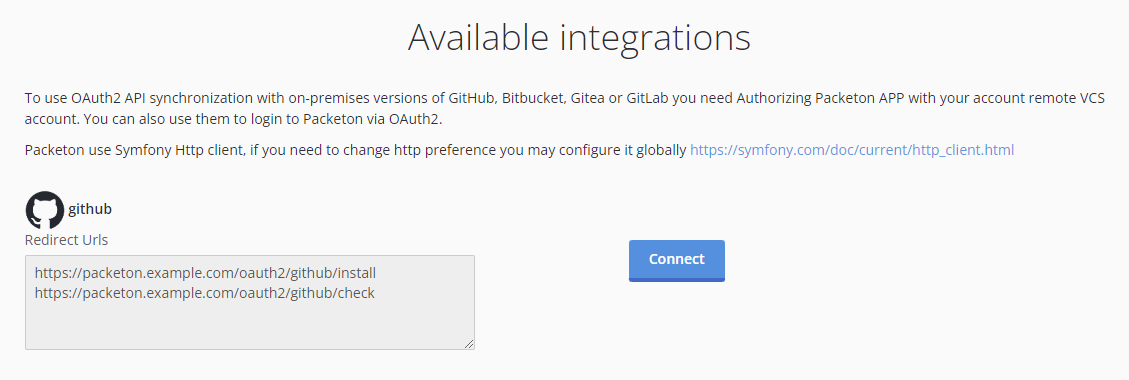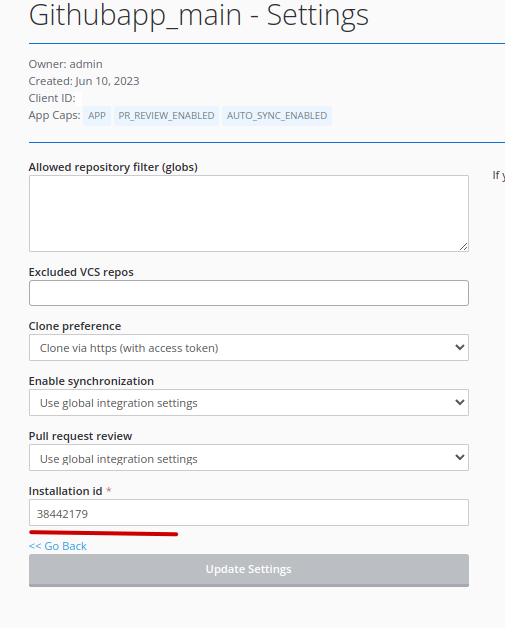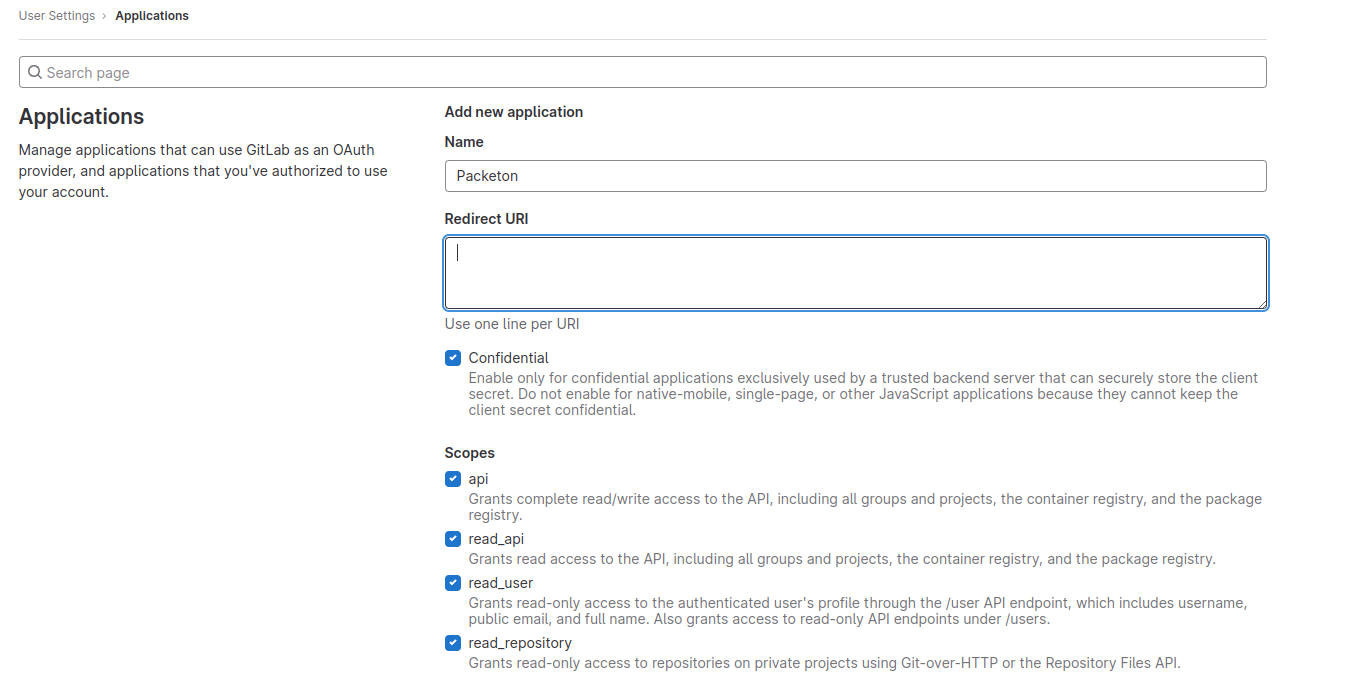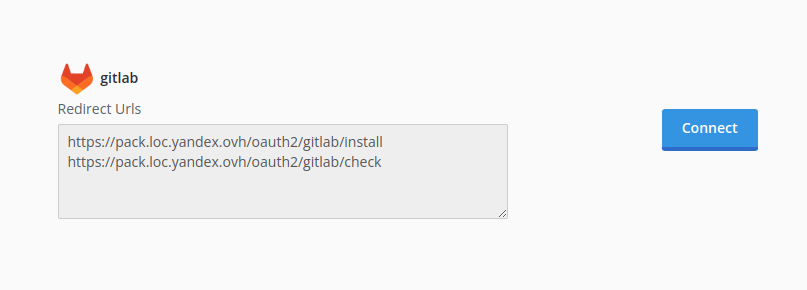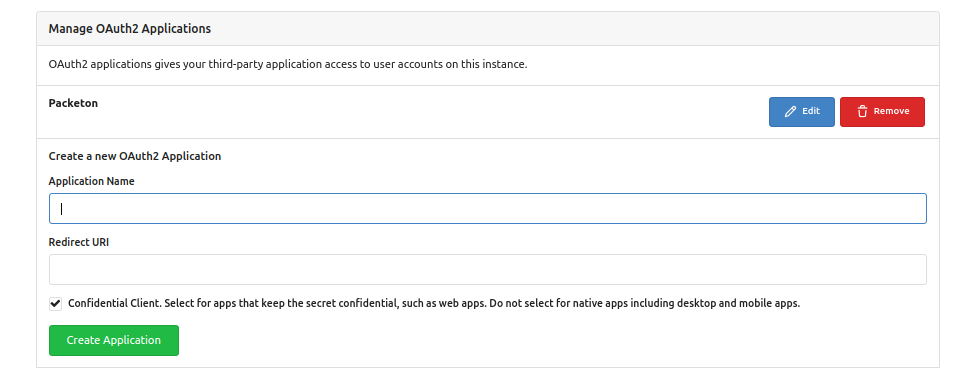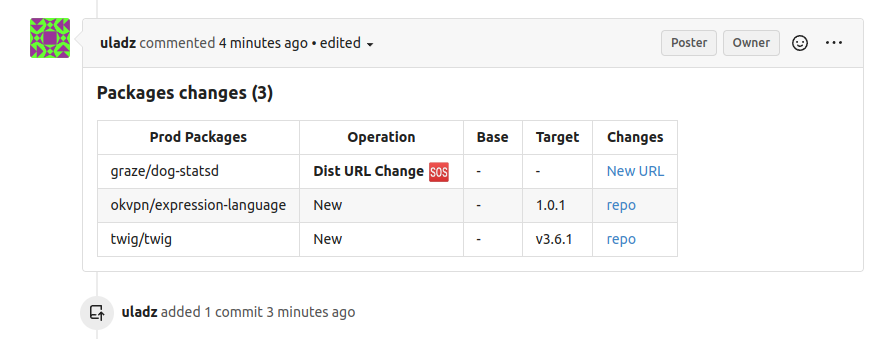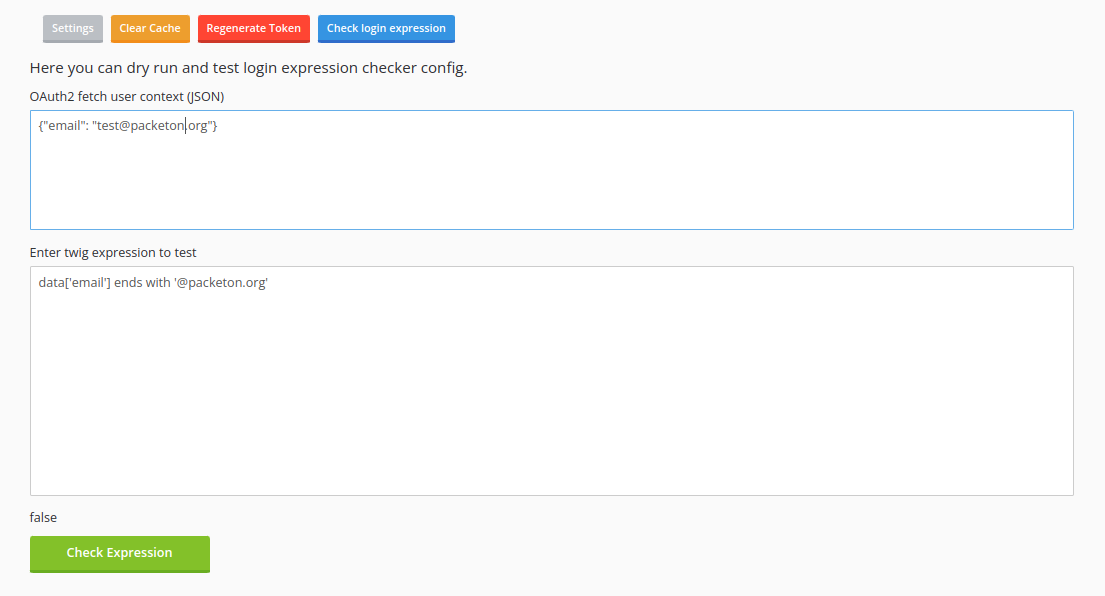Introduction
Packeton - Private PHP package repository for vendors.
Documentation docs.packeton.org
Main Features
- Compatible with Composer API v2, bases on Symfony 6.
- Support update webhook for GitHub, Gitea, Bitbucket and GitLab or custom format.
- Customers user and ACL groups and limit access by vendor and versions.
- Composer Proxies and Mirroring.
- Generic Packeton webhooks
- Allow to freeze updates for the new releases after expire a customers license.
- Mirroring for packages zip files and downloads it's from your host.
- Credentials and Authentication http-basic config or ssh keys.
- Support monolithic repositories, like
symfony/symfony - Pull Request
composer.lockchange review. - OAuth2 GitHub, Bitbucket, GitLab/Gitea and Other Integrations.
- Security Monitoring.
- Milty sub repositories.
Compare Private Packagist with Packeton
| Feature | Packeton | Packagist.com |
|---|---|---|
| Composer API | v1, v2 | v1, v2 |
| REST API | Partial covered. Only main CRUD feature | Full covered. +PHP SDK private-packagist-api-client |
| Custom User/Vendors | Limit access by versions, packages, release date. Customer users and groups | Limit access by versions, packages, stability. Users and Vendors bundles |
| Statistics | Default by versions, packages | By versions, packages and customer usage |
| Integrations | GitHub, GitLab, Gitea, Bitbucket | GitHub, GitLab, Bitbucket (cloud/ server), AWS CodeCommit, Azure DevOps |
| Synchronization | Only Repositories | Teams, Permissions and Repositories |
| Pull request review | GitHub, GitLab, Gitea, Bitbucket | Integrations - GitHub, GitLab, Bitbucket (cloud/ server) |
| Fine-grained API Token | Support | - |
| Mirroring | Full Support. Separate URL path to access the repo | Full Support. Automatically setup |
| Patch Mirroring metadata | Support. UI metadata manager | - |
| Incoming webhooks | Support. Full compatibility with packagist.org and its integrations | Support. Used unique uuid address |
| Outgoing webhooks | Full Support. Custom UI request builder with expressions | Support. Request payload format is not configurable |
| Subrepositories | Support | Support |
| LDAP | Support. On config level | Support |
| Dependency License Review | - | Support |
| Security Monitoring | Support. Webhook notifications | Support. Webhook/email notifications |
| Patch requires/metadata | Support. UI metadata manager | - |
| Repos type | VCS (auto), Mono-repo, Custom JSON, Artifacts | VCS, Githib/GitLab/Bitbucket, Custom JSON, Artifacts, Import Satis |
| Mono-repo support | Support | Support |
| Import | VCS Integration / Satis / Packagist.com / List repos | Satis |
| Pricing | Open Source. Free | €5900 or €49/user/month |
Install and Run
There is an official packeton image available at https://hub.docker.com/r/packeton/packeton which can be used with the docker-compose file, see docker installation
Installation
Requirements
- PHP 8.1+
- Redis for some functionality (favorites, download statistics, worker queue).
- git/svn/hg depending on which repositories you want to support.
- Supervisor to run a background job worker
- (optional) MySQL or PostgresSQL for the main data store, default SQLite
- Clone the repository
git clone https://github.com/vtsykun/packeton.git /var/www/packeton/
cd /var/www/packeton/
- Install dependencies
composer install - Create
.env.localand copy needed environment variables into it. See Configuration - IMPORTANT! Don't forget change
APP_SECRET - Run
bin/console doctrine:schema:update --force --completeto setup the DB - Create admin user via console.
php bin/console packagist:user:manager username --email=admin@example.com --password=123456 --admin
- Setup nginx or any webserver, for example nginx config looks like.
server {
listen *:443 ssl http2;
server_name packeton.example.org;
root /var/www/packeton/public;
ssl_certificate /etc/nginx/ssl/example.crt;
ssl_certificate_key /etc/nginx/ssl/example.key;
ssl_ciphers 'TLS13-CHACHA20-POLY1305-SHA256:TLS13-AES-128-GCM-SHA256:TLS13-AES-256-GCM-SHA384:ECDHE:ECDHE-ECDSA-CHACHA20-POLY1305:ECDHE-RSA-CHACHA20-POLY1305:ECDHE-RSA-AES256-GCM-SHA384:ECDHE-RSA-AES128-GCM-SHA256:ECDHE-RSA-AES256-SHA384:ECDHE-RSA-AES128-SHA256:ECDHE-RSA-AES256-SHA:ECDHE-RSA-AES128-SHA:ECDHE-RSA-DES-CBC3-SHA:AES256-GCM-SHA384:AES128-GCM-SHA256:AES256-SHA256:AES128-SHA256:AES256-SHA:AES128-SHA:DES-CBC3-SHA:!aNULL:!eNULL:!EXPORT:!DES:!MD5:!PSK:!RC4';
ssl_protocols TLSv1.1 TLSv1.2 TLSv1.3;
ssl_prefer_server_ciphers on;
ssl_session_cache builtin:1000 shared:SSL:10m;
ssl_session_timeout 5m;
rewrite ^/index\.php/?(.+)$ /$1 permanent;
try_files $uri @rewriteapp;
location @rewriteapp {
rewrite ^(.*)$ /index.php/$1 last;
}
access_log off;
location ~ ^/index\.php(/|$) {
fastcgi_split_path_info ^(.+\.php)(/.*)$;
include fastcgi_params;
fastcgi_param SCRIPT_FILENAME $document_root$fastcgi_script_name;
fastcgi_index index.php;
send_timeout 300;
fastcgi_read_timeout 300;
fastcgi_pass unix:/run/php/php8.1-fpm.sock;
}
}
- Change cache permission to made it accessible for web server.
chown www-data:www-data -R var/
-
If you get a 500 error in index page
packeton.example.org, please check your logsvar/log/prod.logor/and webserver log and fix permissions, database config, redis etc. -
Enable cron tabs and background jobs.
Enable crontab crontab -e -u www-data
* * * * * /var/www/packeton/bin/console --env=prod okvpn:cron >> /dev/null
Setup Supervisor to run worker
sudo apt -y --no-install-recommends install supervisor
Create a new supervisor configuration.
sudo vim /etc/supervisor/conf.d/packagist.conf
Add the following lines to the file.
[program:packeton-workers]
environment =
HOME=/var/www/
command=/var/www/packeton/bin/console packagist:run-workers
directory=/var/www/packeton/
process_name=%(program_name)s_%(process_num)02d
numprocs=1
autostart=true
autorestart=true
startsecs=0
redirect_stderr=true
priority=1
user=www-data
Configuration
Create a file .env.local and change next options
APP_SECRET- Must be static, used for encrypt SSH keys in database.APP_COMPOSER_HOME- composer home, default/var/www/packeton/var/.composer/DATABASE_URL- Database DSN, default sqlite:///%kernel.project_dir%/var/app.db
Example for postgres postgresql://app:pass@127.0.0.1:5432/app?serverVersion=14&charset=utf8
Example for mysql mysql://app:!ChangeMe!@127.0.0.1:3306/app?serverVersion=8&charset=utf8mb4
# .env.local
DATABASE_URL="postgresql://app:!ChangeMe!@127.0.0.1:5432/app?serverVersion=14&charset=utf8"
PACKAGIST_DIST_PATH- Default%kernel.project_dir%/var/zipball, path to storage zipped artifactsREDIS_URL- Redis DB, defaultredis://localhostPACKAGIST_DIST_HOST- Hostname, (auto) default use the current host header in the request.TRUSTED_PROXIES- Ips for Reverse Proxy. See Symfony docsPUBLIC_ACCESS- Allow anonymous users access to read packages metadata, default:falseMAILER_DSN- Mailer for reset password, default disabledMAILER_FROM- Mailer from
Ssh key access and composer oauth token.
Packagist uses the composer config and global ssh-key to get read access to your repositories, so
the supervisor worker packagist:run-workers and web-server must run under the user,
that have ssh key or composer config that gives it read (clone) access to your git/svn/hg repositories.
For example, if your application runs under www-data and have home directory /var/www, directory
structure must be like this.
└── /var/www/
└── .ssh/ # ssh keys directory
├── config
├── id_rsa # main ssh key
├── private_key_2 # additional ssh key
└── private_key_3
└── packeton/ # project dir
├── config APP_COMPOSER_HOME="%kernel.project_dir%/var/.composer"
├── public
....
├── src
└── var
├── cache
....
└── .composer # APP_COMPOSER_HOME="%kernel.project_dir%/var/.composer"
By default, composer configuration load from COMPOSER_HOME and it placed at path %kernel.project_dir%/var/.composer.
if you want to setup authentication in auth.json need to place this file to composer home, i e. /var/www/packeton/var/.composer/
See Authentication in auth.json
# Example /var/www/packeton/var/.composer/auth.json
{
"http-basic": {
"git.example.pl": {
"username": "kastus",
"password": "489df705a503ac0173256ce01f"
}
}
}
Example ssh config for multiple SSH Keys for different github account/repos, see here for details
# ~/.ssh/config - example
Host github-oroinc
HostName github.com
User git
IdentityFile /var/www/.ssh/private_key_2
IdentitiesOnly yes
Host github-org2
HostName github.com
User git
IdentityFile /var/www/.ssh/private_key_3
IdentitiesOnly yes
Allow connections to http.
You can create config.json in the composer home (see APP_COMPOSER_HOME env var) or add this option
in the UI credentials form.
{
"secure-http": false
}
Install and Run in Docker
You can use prebuild packeton/packeton image
Quick start
docker run -d --name packeton \
--mount type=volume,src=packeton-data,dst=/data \
-p 8080:80 \
packeton/packeton:latest
After container is running, you may wish to create an admin user via command packagist:user:manager
docker exec -it packeton bin/console packagist:user:manager admin --password=123456 --admin
Docker Environment
All env variables is optional. By default, Packeton uses an SQLite database and build-in redis service, but you can overwrite it by env REDIS_URL and DATABASE_URL. The all app data is stored in the VOLUME /data
-
APP_SECRET- Must be static, used for encrypt SSH keys in database. The value is generated automatically, see.envin the data volume. -
APP_COMPOSER_HOME- composer home, default /data/composer -
DATABASE_URL- Database DSN, default sqlite:////data/app.db. Example for postgres "postgresql://app:pass@127.0.0.1:5432/app?serverVersion=14&charset=utf8" -
PACKAGIST_DIST_PATH- Default /data/zipball, path to storage zipped versions -
REDIS_URL- Redis DB, default redis://localhost -
PACKAGIST_DIST_HOST- Hostname, (auto) default use the current host header in the request. Overwrite packagist host (example https://packagist.youcomany.org). Used for downloading the mirroring zip packages. (The host add into dist url for composer metadata). The default value is define dynamically from the header Host. -
TRUSTED_PROXIES- Ips for Reverse Proxy. See Symfony docs -
PUBLIC_ACCESS- Allow anonymous users access to read packages metadata, default:false -
MAILER_DSN- Mailer for reset password, default disabled -
MAILER_FROM- Mailer from -
ADMIN_USERCreating admin account, by default there is no admin user created so you won't be able to login to the packagist. To create an admin account you need to use environment variables to pass in an initial username and password (ADMIN_PASSWORD,ADMIN_EMAIL). -
ADMIN_PASSWORD- used together withADMIN_USER -
ADMIN_EMAIL- used together withADMIN_USER -
PRIVATE_REPO_DOMAIN_LIST- Save ssh fingerprints to known_hosts for this domain.
VOLUME
The all app data is stored in the VOLUME /data
User docker compose
The typical example docker-compose.yml
version: '3.6'
services:
packeton:
image: packeton/packeton:latest
container_name: packeton
hostname: packeton
environment:
ADMIN_USER: admin
ADMIN_PASSWORD: 123456
ADMIN_EMAIL: admin@example.com
DATABASE_URL: mysql://app:!ChangeMe!@127.0.0.1:3306/app?serverVersion=8&charset=utf8mb4
ports:
- '127.0.0.1:8080:80'
volumes:
- .docker:/data
By default, the container starts the supervisor, which is used to run other tasks: nginx, redis, php-fpm, cron, however, you can start one service per container. See docker-compose-prod.yml example:
version: '3.9'
x-volumes: &default-volume
volumes:
- app-data:/data
- app-var:/var/www/packagist/var
x-restart-policy: &restart_policy
restart: unless-stopped
x-environment: &default-environment
REDIS_URL: redis://redis
DATABASE_URL: "postgresql://packeton:pack123@postgres:5432/packeton?serverVersion=14&charset=utf8"
SKIP_INIT: 1
services:
redis:
image: redis:7-alpine
hostname: redis
<<: *restart_policy
volumes:
- redis-data:/data
postgres:
image: postgres:14-alpine
hostname: postgres
<<: *restart_policy
volumes:
- postgres-data:/var/lib/postgresql/data
environment:
POSTGRES_USER: packeton
POSTGRES_PASSWORD: pack123
POSTGRES_DB: packeton
php-fpm:
image: packeton/packeton:latest
hostname: php-fpm
command: ['php-fpm', '-F']
<<: *restart_policy
<<: *default-volume
environment:
<<: *default-environment
SKIP_INIT: 0
WAIT_FOR_HOST: 'postgres:5432'
depends_on:
- "postgres"
- "redis"
nginx:
image: packeton/packeton:latest
hostname: nginx
ports:
- '127.0.0.1:8088:80'
<<: *restart_policy
<<: *default-volume
command: >
bash -c 'sed s/_PHP_FPM_HOST_/php-fpm:9000/g < docker/nginx/nginx-tpl.conf > /etc/nginx/nginx.conf && nginx'
environment:
<<: *default-environment
WAIT_FOR_HOST: 'php-fpm:9000'
depends_on:
- "php-fpm"
worker:
image: packeton/packeton:latest
hostname: packeton-worker
command: ['bin/console', 'packagist:run-workers', '-v']
user: www-data
<<: *restart_policy
<<: *default-volume
environment:
<<: *default-environment
WAIT_FOR_HOST: 'php-fpm:9000'
depends_on:
- "php-fpm"
cron:
image: packeton/packeton:latest
hostname: packeton-cron
command: ['bin/console', 'okvpn:cron', '--demand', '--time-limit=3600']
user: www-data
<<: *restart_policy
<<: *default-volume
environment:
<<: *default-environment
WAIT_FOR_HOST: 'php-fpm:9000'
depends_on:
- "php-fpm"
volumes:
redis-data:
postgres-data:
app-data:
app-var:
Build and run docker container with docker-compose
- Clone repository
git clone https://github.com/vtsykun/packeton.git /var/www/packeton/
cd /var/www/packeton/
- Run
docker-compose build
docker-compose build
# start container.
docker-compose up -d # Run with single supervisor container
docker-compose up -f docker-compose-prod.yml -d # Or split
Using a reverse proxy
It is recommended to put a reverse proxy such as nginx, Apache for docker installation.
Reverse-proxy configuration examples
nginx
server {
listen *:443 ssl http2;
server_name pkg.example.gob.ar;
ssl_certificate /etc/nginx/ssl/gob.ar.crt;
ssl_certificate_key /etc/nginx/ssl/gob.ar.key;
ssl_ciphers 'ECDHE-ECDSA-CHACHA20-POLY1305:ECDHE-RSA-CHACHA20-POLY1305:ECDHE-RSA-AES256-GCM-SHA384:ECDHE-RSA-AES128-GCM-SHA256:ECDHE-RSA-AES256-SHA384:ECDHE-RSA-AES128-SHA256:ECDHE-RSA-AES256-SHA:ECDHE-RSA-AES128-SHA:ECDHE-RSA-DES-CBC3-SHA:AES256-GCM-SHA384:AES128-GCM-SHA256:AES256-SHA256:AES128-SHA256:AES256-SHA:AES128-SHA:DES-CBC3-SHA:!aNULL:!eNULL:!EXPORT:!DES:!MD5:!PSK:!RC4';
gzip_vary on;
gzip_proxied any;
gzip_comp_level 6;
gzip_buffers 16 16k;
gzip_http_version 1.1;
gzip_min_length 2048;
gzip_types text/css application/javascript text/javascript application/json;
access_log off;
location / {
proxy_set_header Host $host;
proxy_set_header X-Real-IP $remote_addr;
proxy_set_header X-Forwarded-Proto https;
proxy_set_header X-Forwarded-For $proxy_add_x_forwarded_for;
proxy_pass http://127.0.0.1:8082/;
}
}
nginx with cloudflare
server {
listen *:80;
server_name demo.packeton.org;
gzip_vary on;
gzip_proxied any;
gzip_comp_level 6;
gzip_buffers 16 16k;
gzip_http_version 1.1;
gzip_min_length 2048;
gzip_types text/css application/javascript text/javascript application/json;
set_real_ip_from 173.245.48.0/20;
set_real_ip_from 103.21.244.0/22;
set_real_ip_from 103.22.200.0/22;
set_real_ip_from 103.31.4.0/22;
set_real_ip_from 141.101.64.0/18;
set_real_ip_from 108.162.192.0/18;
set_real_ip_from 190.93.240.0/20;
set_real_ip_from 188.114.96.0/20;
set_real_ip_from 197.234.240.0/22;
set_real_ip_from 198.41.128.0/17;
set_real_ip_from 162.158.0.0/15;
set_real_ip_from 104.16.0.0/13;
set_real_ip_from 104.24.0.0/14;
set_real_ip_from 172.64.0.0/13;
set_real_ip_from 131.0.72.0/22;
real_ip_header CF-Connecting-IP;
add_header Access-Control-Allow-Origin *;
location / {
proxy_http_version 1.1;
proxy_buffering off;
proxy_set_header Host $http_host;
proxy_set_header Upgrade $http_upgrade;
proxy_set_header X-Real-IP $remote_addr;
proxy_set_header X-Forwarded-For $proxy_add_x_forwarded_for;
proxy_set_header X-Forwarded-Proto https;
proxy_pass http://127.0.0.1:8082/;
}
}
Nginx with a sub-path
In case you already have a site, and you want Packeton to share the domain name, you can setup Nginx to serve Packeton under a sub-path by adding the following server section into the http section of nginx.conf:
server {
....
location ~ ^/packeton(/?)(.*) {
resolver 1.1.1.1 valid=30s;
set $upstream_pkg pack4.example.com;
proxy_set_header X-Real-IP $remote_addr;
proxy_set_header X-Forwarded-For $proxy_add_x_forwarded_for;
proxy_set_header X-Forwarded-Proto $scheme;
proxy_set_header X-Forwarded-Prefix /packeton;
proxy_set_header X-Forwarded-Host portal.example.com;
proxy_pass https://$upstream_pkg/$2$is_args$args;
}
}
Where X-Forwarded-Host real host and X-Forwarded-Prefix site prefix.
Then you MUST set something like TRUSTED_PROXIES=172.16.0.0/12,127.0.0.1 correctly in your .env vars. 172.16.0.0/12 - IPs of proxy servers
Apache
<VirtualHost *:443>
ServerName pack1.loc.example.ovh
SSLEngine on
SSLCertificateFile /etc/nginx/ssl/example.crt
SSLCertificateKeyFile /etc/nginx/ssl/example.key
Protocols h2 http/1.1
ProxyRequests on
ProxyPreserveHost On
ProxyPass / http://127.0.0.1:8082/
ProxyPassReverse / http://127.0.0.1:8082/
SSLProxyEngine On
SSLProxyVerify none
SSLProxyCheckPeerCN off
SSLProxyCheckPeerName off
SSLProxyCheckPeerExpire off
RequestHeader set "X-Forwarded-Proto" expr=%{REQUEST_SCHEME}
</VirtualHost>
Administration
This section contains information on managing your Packeton application.
Table of content
Application Roles
ROLE_USER- minimal customer access level, these users only can read metadata only for selected packages.ROLE_FULL_CUSTOMER- Can read all packages metadata.ROLE_MAINTAINER- Can submit a new package and read all metadata.ROLE_ADMIN- Can create a new customer users, management webhooks and credentials.
You can create a user and then promote to admin or maintainer via console using fos user bundle commands.
php bin/console packagist:user:manager username --email=admin@example.com --password=123456 --admin # create admin user
php bin/console packagist:user:manager user1 --add-role=ROLE_MAINTAINER # Add ROLE_MAINTAINER to user user1
API documentation
About API authorization methods see here
Submit package
POST https://example.com/api/create-package?token=<api_token>
Content-Type: application/json
{
"repository": {
"url": "git@github.com:symfony/mime.git"
}
}
Listing package names
GET https://example.com/packages/list.json?token=<api_token>
# Result
{
"packageNames": [
"[vendor]/[package]",
...
]
}
List packages by vendor
GET https://example.com/packages/list.json?vendor=[vendor]&token=<api_token>
{
"packageNames": [
"[vendor]/[package]",
...
]
}
List packages by type
GET https://example.com/packages/list.json?type=[type]&token=<api_token>
{
"packageNames": [
"[vendor]/[package]",
...
]
}
Get the package git changelog
Get git diff between two commits or tags. WARNING Working only if repository was cloned by git. If you want to use this feature for GitHub you need set composer config flag no-api see here
GET https://example.com/packages/{name}/changelog?token=<api_token>&from=3.1.14&to=3.1.15
{
"result": [
"BAP-18660: ElasticSearch 6",
"BB-17293: Back-office >Wrong height"
],
"error": null,
"metadata": {
"from": "3.1.14",
"to": "3.1.15",
"package": "okvpn/platform"
}
}
Getting package data
This is the preferred way to access the data as it is always up-to-date, and dumped to static files so it is very efficient on our end.
You can also send If-Modified-Since headers to limit your bandwidth usage and cache the files on your end with the proper filemtime set according to our Last-Modified header.
There are a few gotchas though with using this method:
- It only provides you with the package metadata but not information about the maintainers, download stats or github info.
- It contains providers information which must be ignored but can appear confusing at first. This will disappear in the future though.
GET https://example.com/p/[vendor]/[package].json?token=<api_token>
{
"packages": {
"[vendor]/[package]": {
"[version1]": {
"name": "[vendor]/[package],
"description": [description],
// ...
},
"[version2]": {
// ...
}
// ...
}
}
}
Composer v2
GET https://example.com/p2/firebase/php-jwt.json
{
"minified": "composer/2.0",
"packages": {
"[vendor]/[package]": [... list versions ]
}
}
Using the API
The JSON API for packages gives you all the infos we have including downloads, dependents count, github info, etc. However, it is generated dynamically so for performance reason we cache the responses for twelve hours. As such if the static file endpoint described above is enough please use it instead.
GET https://example.com/packages/[vendor]/[package].json?token=<api_token>
{
"package": {
"name": "[vendor]/[package],
"description": [description],
"time": [time of the last release],
"maintainers": [list of maintainers],
"versions": [list of versions and their dependencies, the same data of composer.json]
"type": [package type],
"repository": [repository url],
"downloads": {
"total": [numbers of download],
"monthly": [numbers of download per month],
"daily": [numbers of download per day]
},
"favers": [number of favers]
}
}
Generic Packeton webhooks
Introduction
Webhooks allow external services to be notified when certain events happen. When the specified events happen, packeton will send a POST request to each of the URLs you provide. Now is supported the next events:
- new_release
- update_release
- delete_release
- push_new_event
- update_new_event
- http_request
- update_repo_failed
- new_repo
- delete_repo
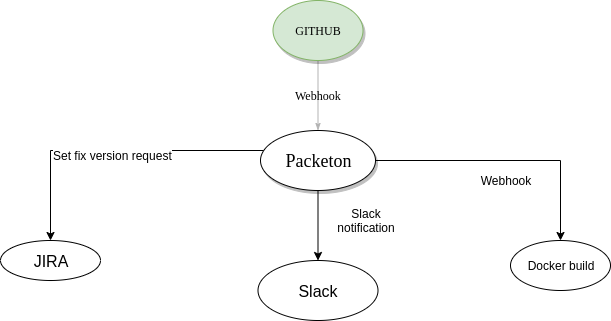
It may be useful for release/deploy process, for example: Automatically create new Jira release when a new version is created in packagist (triggered when new tag is created in bitbucket) and update "fix version" attribute of all the related issues from that release.
To build a custom request payload uses Twig expression language. This allows you to create custom queries. Untrusted template code is evaluate in a Twig sandbox mode, so you will get an error if try to get access for security sensitive information. By default, only admin users can use Webhooks.
Exception (Twig\Sandbox\SecurityNotAllowedMethodError). Calling "setemail" method on a "Packagist\WebBundle\Entity\User" object is not allowed in "__string_template__0d2344b042278505e67568413272d80429f07ecccea43af39cb33608fa747830" at line 1.
Examples
- List of twig variables
- Telegram notification
- Slack notification
- How to use url placeholder
- Interrupt request
- Nesting webhook
- Gitlab setup auto webhook
- JIRA issue fix version
- Accept external request
- Packeton twig function
Twig variables
- package -
Packageentity. - versions -
Versions[]array of versions. - webhook -
Webhookcurrent webhook entity. - user -
Userentity. Only for user login event. - parentResponse -
HookResponseobject. Only for nesting webhook. - request -
arrayOnly for http request event.
Telegram notification
POST https://api.telegram.org/bot$TELEGRAM_TOKEN/sendMessage
Options:
{
"headers": {
"Content-Type": "application/json"
}
}
Payload
{% set text = "*New Releases*\n" %}
{% set title = package.name ~ ' (' ~ versions|map(v => "#{v.version}")|join(',') ~ ')' %}
{% set text = text ~ "[" ~ title ~ "](https://pkg.okvpn.org/packages/" ~ package.name ~ ")\n" %}
{% set text = text ~ package.description %}
{% set request = {
'chat_id': '-1000006111000',
'parse_mode': 'Markdown',
'text': text
} %}
{{ request|json_encode }}
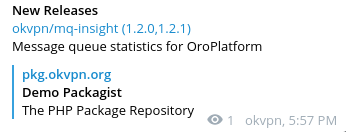
Slack notification
In first you need create a slack app
POST https://slack.com/api/chat.postMessage
Options:
{
"headers": {
"Content-Type": "application/json",
"Authorization": "Bearer xoxp-xxxxxxxxxxxxxxxxxxxxxxxxxx"
}
}
Payload
{% set text = "*New Releases*\n" %}
{% set title = package.name ~ ' (' ~ versions|map(v => "#{v.version}")|join(',') ~ ')' %}
{% set text = text ~ "<https://pkg.okvpn.org/packages/" ~ package.name ~ "|" ~ title ~ ">\n" %}
{% set text = text ~ package.description %}
{% set request = {
'channel': 'jenkins',
'text': text
} %}
{{ request|json_encode }}
Use url placeholder
The placeholder allow to build URL parameters from twig template.
http://httpbin.org/{{ method }}?repo={{ repoName }}
Syntax
Use placeholder tag
URL: http://httpbin.org/post?repo={{ paramName }}
Variant 1. Send single request.
{% placeholder <paramName> with <string> %}
Variant 2. Send many request for each value from array string[]
{% placeholder <paramName> with <string[]> %}
Example
http://httpbin.org/{{ method }}?repo={{ repoName }}
Payload
{% placeholder method with 'post' %}
{% placeholder repoName with [package.name, 'test/test'] %}
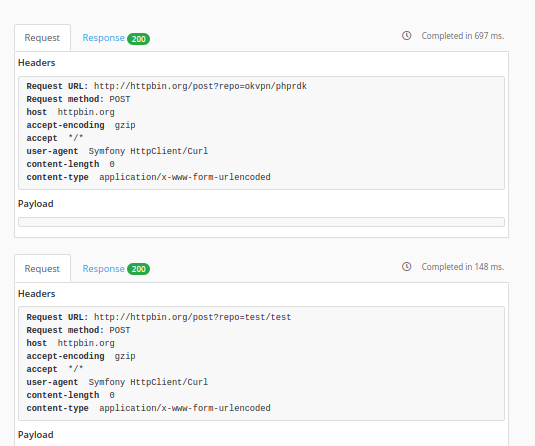
Interrupt request
You can interrupt request if condition is not pass
Syntax
Use interrupt function.
Payload
{% set request = {
'chat_id': '1555151',
'parse_mode': 'Markdown',
'text': 'Text'
} %}
{% if package.name == 'okvpn/mq-insight' %}
{{ interrupt() }}
{% endif %}
{{ request|json_encode }}
Nesting webhook
You can trigger webhook from twig code. It may be used for send two requests a one event.
Syntax
Use trigger_webhook(hookId: int|Webhook, context: array) function.
Example Payload
{% do trigger_webhook(6, {'project': 'OK', 'version': versions[0].version}) %}
Jira create a new release and set fix version
You need to create two webhook for its, the first must triggers on a new release event, the second will be called from twig code.

Create a new release in JIRA
POST https://jiraserver/rest/api/2/version
Options:
{
"headers": {
"Content-Type": "application/json"
},
"auth_basic": "jirauser:password"
}
Payload
{% set changeLog = get_changelog(package, null, versions[0].version) %}
{% set ticket = preg_match_all('/((OK|OTEK)-(\\d+))\\s*:/u', changeLog|join(';'), 1) %}
{% set request = {
'archived': false,
'releaseDate': versions[0].releasedAt|date('Y-m-d'),
'name': versions[0].version,
'released': true,
'description': 'Packagist auto release',
'project': 'OK'
} %}
{% if ticket|length == 0 %}
{{ interrupt('There are not commits with JIRA tiket no.') }}
{% endif %}
{% do trigger_webhook(6, {'project': 'OK', 'ticket': ticket, 'version': versions[0].version}) %}
{{ request|json_encode }}
Update an issue fix version
PUT https://jiraserver/rest/api/2/issue/{{ issue }}
Options:
{
"headers": {
"Content-Type": "application/json"
},
"auth_basic": "jirauser:password"
}
Payload
{% placeholder issue with ticket %}
{% set request = {
'fields': {
'fixVersions': [{'name': version}]
}
} %}
{{ request|json_encode }}
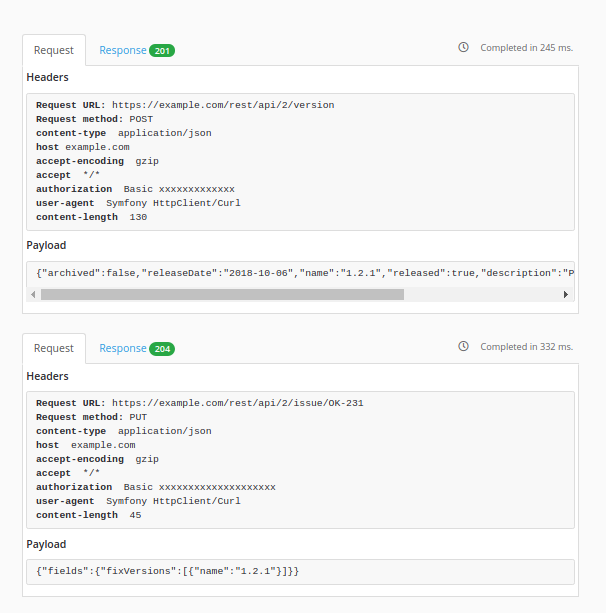
Http request from code
You can made http request from twig code.
{% set tags = http_request('https://registry.hub.docker.com/v1/repositories/okvpn/orocommerce/tags') %}
{{ tags|json_encode }}
External request
Triggered webhook by HTTP requests to https://PACKEGIST_URL/api/webhook-invoke/{name}
Optional name. If it is specified then this webhook can only be triggered if that name is supplied
when invoking https://PACKEGIST_URL/api/webhook-invoke/{name} and name restriction is match.
Example payload:
{% if request.packageName is null %}
{{ interrupt('package name is not found') }}
{% endif %}
{% set tags = http_request('https://registry.hub.docker.com/v1/repositories/' ~ request.packageName ~'/tags') %}
{{ tags|json_encode }}
Gitlab auto webhook
You can use the event new_repo to add a hook to the specified Gitlab project.
It can be useful, if you don't have a Gold Gitlab Plan that allows configure webhooks for your group,
so you need add it manually for each a new repository.
POST https://{{ host }}/api/v4/projects/{{ repo }}/hooks?private_token=xxxxxxxxxxxxxxxx
Options:
{
"headers": {
"Content-Type": "application/json"
}
}
Payload
{% set regex = '#^(?:ssh://git@|https?://|git://|git@)?(?P<host>[a-z0-9.-]+)(?::[0-9]+/|[:/])(?P<path>[\\w.-]+(?:/[\\w.-]+?)+)(?:\\.git|/)?$#i' %}
{% set repository = preg_match_all(regex, package.repository) %}
{% if repository.path[0] is null or repository.host[0] is null %}
{{ interrupt('Regex is not match') }}
{% endif %}
{% set request = {
'url': 'https://pkg.okvpn.org/api/update-package?token=admin:xxxxxxxxxxxxxxxx',
'push_events': true,
'tag_push_events': true
} %}
{% placeholder host with repository.host[0] %}
{% placeholder repo with repository.path[0]|url_encode %}
{{ request|json_encode }}
Here you need replace request.url on your packagist.
New twig functions
See WebhookExtension for details.
Generic Packeton webhooks
Introduction
Webhooks allow external services to be notified when certain events happen. When the specified events happen, packeton will send a POST request to each of the URLs you provide. Now is supported the next events:
- new_release
- update_release
- delete_release
- push_new_event
- update_new_event
- http_request
- update_repo_failed
- new_repo
- delete_repo
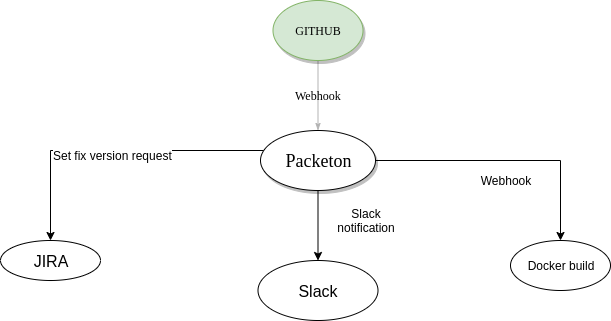
It may be useful for release/deploy process, for example: Automatically create new Jira release when a new version is created in packagist (triggered when new tag is created in bitbucket) and update "fix version" attribute of all the related issues from that release.
To build a custom request payload uses Twig expression language. This allows you to create custom queries. Untrusted template code is evaluate in a Twig sandbox mode, so you will get an error if try to get access for security sensitive information. By default, only admin users can use Webhooks.
Exception (Twig\Sandbox\SecurityNotAllowedMethodError). Calling "setemail" method on a "Packagist\WebBundle\Entity\User" object is not allowed in "__string_template__0d2344b042278505e67568413272d80429f07ecccea43af39cb33608fa747830" at line 1.
Examples
- List of twig variables
- Telegram notification
- Slack notification
- How to use url placeholder
- Interrupt request
- Nesting webhook
- Gitlab setup auto webhook
- JIRA issue fix version
- Accept external request
- Packeton twig function
Twig variables
- package -
Packageentity. - versions -
Versions[]array of versions. - webhook -
Webhookcurrent webhook entity. - user -
Userentity. Only for user login event. - parentResponse -
HookResponseobject. Only for nesting webhook. - request -
arrayOnly for http request event.
Telegram notification
POST https://api.telegram.org/bot$TELEGRAM_TOKEN/sendMessage
Options:
{
"headers": {
"Content-Type": "application/json"
}
}
Payload
{% set text = "*New Releases*\n" %}
{% set title = package.name ~ ' (' ~ versions|map(v => "#{v.version}")|join(',') ~ ')' %}
{% set text = text ~ "[" ~ title ~ "](https://pkg.okvpn.org/packages/" ~ package.name ~ ")\n" %}
{% set text = text ~ package.description %}
{% set request = {
'chat_id': '-1000006111000',
'parse_mode': 'Markdown',
'text': text
} %}
{{ request|json_encode }}
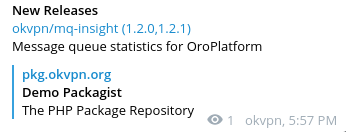
Slack notification
In first you need create a slack app
POST https://slack.com/api/chat.postMessage
Options:
{
"headers": {
"Content-Type": "application/json",
"Authorization": "Bearer xoxp-xxxxxxxxxxxxxxxxxxxxxxxxxx"
}
}
Payload
{% set text = "*New Releases*\n" %}
{% set title = package.name ~ ' (' ~ versions|map(v => "#{v.version}")|join(',') ~ ')' %}
{% set text = text ~ "<https://pkg.okvpn.org/packages/" ~ package.name ~ "|" ~ title ~ ">\n" %}
{% set text = text ~ package.description %}
{% set request = {
'channel': 'jenkins',
'text': text
} %}
{{ request|json_encode }}
Use url placeholder
The placeholder allow to build URL parameters from twig template.
http://httpbin.org/{{ method }}?repo={{ repoName }}
Syntax
Use placeholder tag
URL: http://httpbin.org/post?repo={{ paramName }}
Variant 1. Send single request.
{% placeholder <paramName> with <string> %}
Variant 2. Send many request for each value from array string[]
{% placeholder <paramName> with <string[]> %}
Example
http://httpbin.org/{{ method }}?repo={{ repoName }}
Payload
{% placeholder method with 'post' %}
{% placeholder repoName with [package.name, 'test/test'] %}
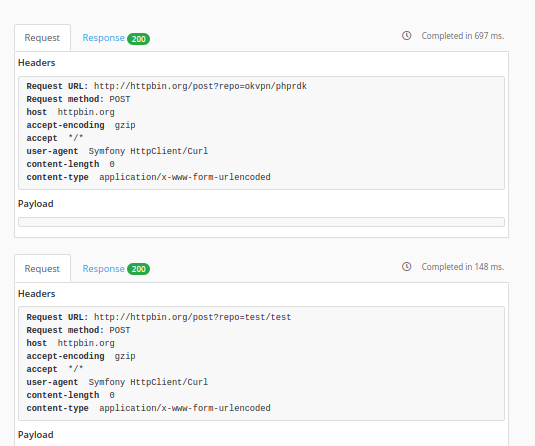
Interrupt request
You can interrupt request if condition is not pass
Syntax
Use interrupt function.
Payload
{% set request = {
'chat_id': '1555151',
'parse_mode': 'Markdown',
'text': 'Text'
} %}
{% if package.name == 'okvpn/mq-insight' %}
{{ interrupt() }}
{% endif %}
{{ request|json_encode }}
Nesting webhook
You can trigger webhook from twig code. It may be used for send two requests a one event.
Syntax
Use trigger_webhook(hookId: int|Webhook, context: array) function.
Example Payload
{% do trigger_webhook(6, {'project': 'OK', 'version': versions[0].version}) %}
Jira create a new release and set fix version
You need to create two webhook for its, the first must triggers on a new release event, the second will be called from twig code.

Create a new release in JIRA
POST https://jiraserver/rest/api/2/version
Options:
{
"headers": {
"Content-Type": "application/json"
},
"auth_basic": "jirauser:password"
}
Payload
{% set changeLog = get_changelog(package, null, versions[0].version) %}
{% set ticket = preg_match_all('/((OK|OTEK)-(\\d+))\\s*:/u', changeLog|join(';'), 1) %}
{% set request = {
'archived': false,
'releaseDate': versions[0].releasedAt|date('Y-m-d'),
'name': versions[0].version,
'released': true,
'description': 'Packagist auto release',
'project': 'OK'
} %}
{% if ticket|length == 0 %}
{{ interrupt('There are not commits with JIRA tiket no.') }}
{% endif %}
{% do trigger_webhook(6, {'project': 'OK', 'ticket': ticket, 'version': versions[0].version}) %}
{{ request|json_encode }}
Update an issue fix version
PUT https://jiraserver/rest/api/2/issue/{{ issue }}
Options:
{
"headers": {
"Content-Type": "application/json"
},
"auth_basic": "jirauser:password"
}
Payload
{% placeholder issue with ticket %}
{% set request = {
'fields': {
'fixVersions': [{'name': version}]
}
} %}
{{ request|json_encode }}
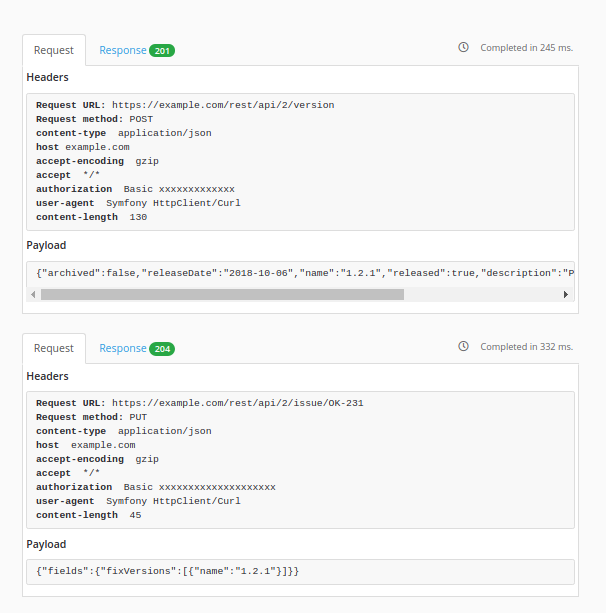
Http request from code
You can made http request from twig code.
{% set tags = http_request('https://registry.hub.docker.com/v1/repositories/okvpn/orocommerce/tags') %}
{{ tags|json_encode }}
External request
Triggered webhook by HTTP requests to https://PACKEGIST_URL/api/webhook-invoke/{name}
Optional name. If it is specified then this webhook can only be triggered if that name is supplied
when invoking https://PACKEGIST_URL/api/webhook-invoke/{name} and name restriction is match.
Example payload:
{% if request.packageName is null %}
{{ interrupt('package name is not found') }}
{% endif %}
{% set tags = http_request('https://registry.hub.docker.com/v1/repositories/' ~ request.packageName ~'/tags') %}
{{ tags|json_encode }}
Gitlab auto webhook
You can use the event new_repo to add a hook to the specified Gitlab project.
It can be useful, if you don't have a Gold Gitlab Plan that allows configure webhooks for your group,
so you need add it manually for each a new repository.
POST https://{{ host }}/api/v4/projects/{{ repo }}/hooks?private_token=xxxxxxxxxxxxxxxx
Options:
{
"headers": {
"Content-Type": "application/json"
}
}
Payload
{% set regex = '#^(?:ssh://git@|https?://|git://|git@)?(?P<host>[a-z0-9.-]+)(?::[0-9]+/|[:/])(?P<path>[\\w.-]+(?:/[\\w.-]+?)+)(?:\\.git|/)?$#i' %}
{% set repository = preg_match_all(regex, package.repository) %}
{% if repository.path[0] is null or repository.host[0] is null %}
{{ interrupt('Regex is not match') }}
{% endif %}
{% set request = {
'url': 'https://pkg.okvpn.org/api/update-package?token=admin:xxxxxxxxxxxxxxxx',
'push_events': true,
'tag_push_events': true
} %}
{% placeholder host with repository.host[0] %}
{% placeholder repo with repository.path[0]|url_encode %}
{{ request|json_encode }}
Here you need replace request.url on your packagist.
New twig functions
See WebhookExtension for details.
Generic Packeton webhooks
Introduction
Webhooks allow external services to be notified when certain events happen. When the specified events happen, packeton will send a POST request to each of the URLs you provide. Now is supported the next events:
- new_release
- update_release
- delete_release
- push_new_event
- update_new_event
- http_request
- update_repo_failed
- new_repo
- delete_repo
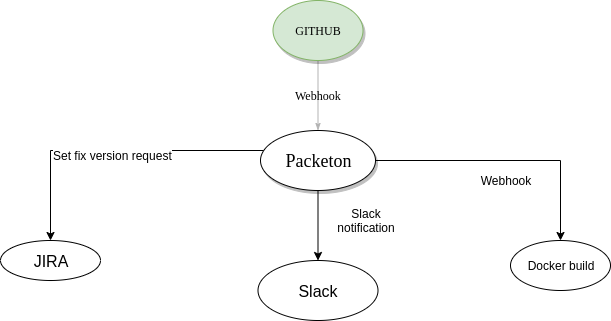
It may be useful for release/deploy process, for example: Automatically create new Jira release when a new version is created in packagist (triggered when new tag is created in bitbucket) and update "fix version" attribute of all the related issues from that release.
To build a custom request payload uses Twig expression language. This allows you to create custom queries. Untrusted template code is evaluate in a Twig sandbox mode, so you will get an error if try to get access for security sensitive information. By default, only admin users can use Webhooks.
Exception (Twig\Sandbox\SecurityNotAllowedMethodError). Calling "setemail" method on a "Packagist\WebBundle\Entity\User" object is not allowed in "__string_template__0d2344b042278505e67568413272d80429f07ecccea43af39cb33608fa747830" at line 1.
Examples
- List of twig variables
- Telegram notification
- Slack notification
- How to use url placeholder
- Interrupt request
- Nesting webhook
- Gitlab setup auto webhook
- JIRA issue fix version
- Accept external request
- Packeton twig function
Twig variables
- package -
Packageentity. - versions -
Versions[]array of versions. - webhook -
Webhookcurrent webhook entity. - user -
Userentity. Only for user login event. - parentResponse -
HookResponseobject. Only for nesting webhook. - request -
arrayOnly for http request event.
Telegram notification
POST https://api.telegram.org/bot$TELEGRAM_TOKEN/sendMessage
Options:
{
"headers": {
"Content-Type": "application/json"
}
}
Payload
{% set text = "*New Releases*\n" %}
{% set title = package.name ~ ' (' ~ versions|map(v => "#{v.version}")|join(',') ~ ')' %}
{% set text = text ~ "[" ~ title ~ "](https://pkg.okvpn.org/packages/" ~ package.name ~ ")\n" %}
{% set text = text ~ package.description %}
{% set request = {
'chat_id': '-1000006111000',
'parse_mode': 'Markdown',
'text': text
} %}
{{ request|json_encode }}
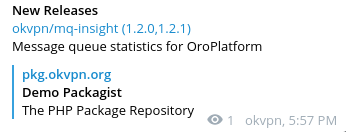
Slack notification
In first you need create a slack app
POST https://slack.com/api/chat.postMessage
Options:
{
"headers": {
"Content-Type": "application/json",
"Authorization": "Bearer xoxp-xxxxxxxxxxxxxxxxxxxxxxxxxx"
}
}
Payload
{% set text = "*New Releases*\n" %}
{% set title = package.name ~ ' (' ~ versions|map(v => "#{v.version}")|join(',') ~ ')' %}
{% set text = text ~ "<https://pkg.okvpn.org/packages/" ~ package.name ~ "|" ~ title ~ ">\n" %}
{% set text = text ~ package.description %}
{% set request = {
'channel': 'jenkins',
'text': text
} %}
{{ request|json_encode }}
Use url placeholder
The placeholder allow to build URL parameters from twig template.
http://httpbin.org/{{ method }}?repo={{ repoName }}
Syntax
Use placeholder tag
URL: http://httpbin.org/post?repo={{ paramName }}
Variant 1. Send single request.
{% placeholder <paramName> with <string> %}
Variant 2. Send many request for each value from array string[]
{% placeholder <paramName> with <string[]> %}
Example
http://httpbin.org/{{ method }}?repo={{ repoName }}
Payload
{% placeholder method with 'post' %}
{% placeholder repoName with [package.name, 'test/test'] %}
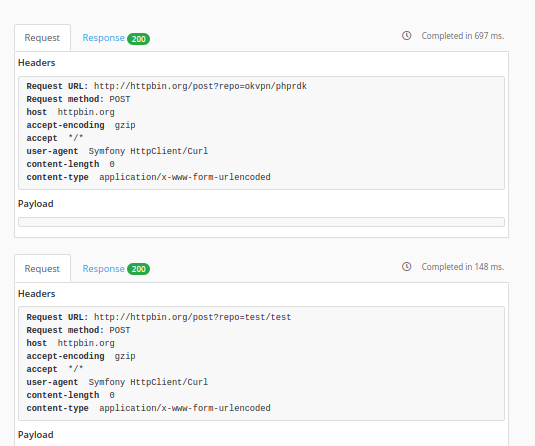
Interrupt request
You can interrupt request if condition is not pass
Syntax
Use interrupt function.
Payload
{% set request = {
'chat_id': '1555151',
'parse_mode': 'Markdown',
'text': 'Text'
} %}
{% if package.name == 'okvpn/mq-insight' %}
{{ interrupt() }}
{% endif %}
{{ request|json_encode }}
Nesting webhook
You can trigger webhook from twig code. It may be used for send two requests a one event.
Syntax
Use trigger_webhook(hookId: int|Webhook, context: array) function.
Example Payload
{% do trigger_webhook(6, {'project': 'OK', 'version': versions[0].version}) %}
Jira create a new release and set fix version
You need to create two webhook for its, the first must triggers on a new release event, the second will be called from twig code.

Create a new release in JIRA
POST https://jiraserver/rest/api/2/version
Options:
{
"headers": {
"Content-Type": "application/json"
},
"auth_basic": "jirauser:password"
}
Payload
{% set changeLog = get_changelog(package, null, versions[0].version) %}
{% set ticket = preg_match_all('/((OK|OTEK)-(\\d+))\\s*:/u', changeLog|join(';'), 1) %}
{% set request = {
'archived': false,
'releaseDate': versions[0].releasedAt|date('Y-m-d'),
'name': versions[0].version,
'released': true,
'description': 'Packagist auto release',
'project': 'OK'
} %}
{% if ticket|length == 0 %}
{{ interrupt('There are not commits with JIRA tiket no.') }}
{% endif %}
{% do trigger_webhook(6, {'project': 'OK', 'ticket': ticket, 'version': versions[0].version}) %}
{{ request|json_encode }}
Update an issue fix version
PUT https://jiraserver/rest/api/2/issue/{{ issue }}
Options:
{
"headers": {
"Content-Type": "application/json"
},
"auth_basic": "jirauser:password"
}
Payload
{% placeholder issue with ticket %}
{% set request = {
'fields': {
'fixVersions': [{'name': version}]
}
} %}
{{ request|json_encode }}
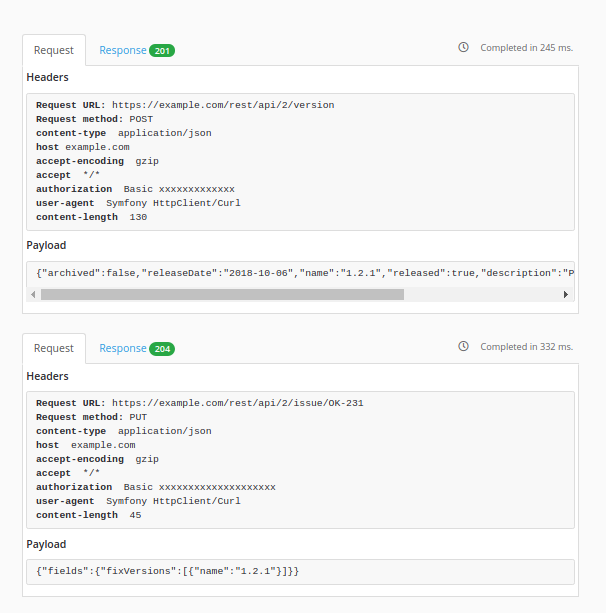
Http request from code
You can made http request from twig code.
{% set tags = http_request('https://registry.hub.docker.com/v1/repositories/okvpn/orocommerce/tags') %}
{{ tags|json_encode }}
External request
Triggered webhook by HTTP requests to https://PACKEGIST_URL/api/webhook-invoke/{name}
Optional name. If it is specified then this webhook can only be triggered if that name is supplied
when invoking https://PACKEGIST_URL/api/webhook-invoke/{name} and name restriction is match.
Example payload:
{% if request.packageName is null %}
{{ interrupt('package name is not found') }}
{% endif %}
{% set tags = http_request('https://registry.hub.docker.com/v1/repositories/' ~ request.packageName ~'/tags') %}
{{ tags|json_encode }}
Gitlab auto webhook
You can use the event new_repo to add a hook to the specified Gitlab project.
It can be useful, if you don't have a Gold Gitlab Plan that allows configure webhooks for your group,
so you need add it manually for each a new repository.
POST https://{{ host }}/api/v4/projects/{{ repo }}/hooks?private_token=xxxxxxxxxxxxxxxx
Options:
{
"headers": {
"Content-Type": "application/json"
}
}
Payload
{% set regex = '#^(?:ssh://git@|https?://|git://|git@)?(?P<host>[a-z0-9.-]+)(?::[0-9]+/|[:/])(?P<path>[\\w.-]+(?:/[\\w.-]+?)+)(?:\\.git|/)?$#i' %}
{% set repository = preg_match_all(regex, package.repository) %}
{% if repository.path[0] is null or repository.host[0] is null %}
{{ interrupt('Regex is not match') }}
{% endif %}
{% set request = {
'url': 'https://pkg.okvpn.org/api/update-package?token=admin:xxxxxxxxxxxxxxxx',
'push_events': true,
'tag_push_events': true
} %}
{% placeholder host with repository.host[0] %}
{% placeholder repo with repository.path[0]|url_encode %}
{{ request|json_encode }}
Here you need replace request.url on your packagist.
New twig functions
See WebhookExtension for details.
Manage secrets
Before adding sensitive data such as API credentials to your webhook payload strongly recommended to encrypt it. Secret data will not be save to database or shows on webhooks' status. Alternative way you can set own visibility for webhook entity to prevent edit by other admin users.
Encrypt secrets
To add secrets to your webhook, put JSON body to Request options field, for example
{
// "headers" more other options
"secrets": {
"allowed-domains": ["api.telegram.org"],
"TOKEN": "167000000:AAzddkPzfgzkqzzFghiwPutin_khuylo",
"CHART_ID": "-1000017160005"
}
}
Once the form is submitted, the secret params will be encrypted and sign and cannot be changed.
The sign algo is hmac sha256 with APP_SECRET as key. Digital signature required to prevent modification
encrypted data and attack on change allowed-domains
Secrets option
allowed-domains - you can restrict webhook call to untrusted hosts to prevent modify the change URL parameter.
Usage secrets
Use secrets params in request, url or headers options, example:
https://api.telegram.org/bot${secrets.TOKEN}/sendMessage
In body
{% set request = {
'chat_id': '${secrets.CHART_ID}',
'text': 'example text'
} %}
{{ request|json_encode }}
But this example will not work.
{% set request = {
'chat_id': '${secrets.CHART_ID}',
'text': 'example text'
} %}
{% do log('${secrets.CHART_ID}')
{{ request|json_encode }}
Webhook security
To evaluate expressions uses a Twig sandbox mode.
You will get an error if try to get access for security sensitive information.
SSRF - To prevent SSRF attacks to make HTTP requests to inner private networks uses NoPrivateNetworkHttpClient,
so not possible call url like http://10.8.100.1/ etc.
# This code is not works.
{% set text = "*New Releases*\n" %}
{% set title = package.name ~ ' (' ~ versions|map(v => "#{v.version}")|join(',') ~ ')' %}
{% set text = text ~ package.credentials.key %}
{% set request = {
'channel': 'jenkins',
'text': text
} %}
{{ request|json_encode }}
Exception (Twig\Sandbox\SecurityNotAllowedMethodError). Calling "getcredentials" method on a "Packeton\Entity\Package"
object is not allowed in "__string_template__4b1d9dd7416b75a6c353bd4750fe5490" at line 4.
Block SSRF
Exception (Symfony\Component\HttpClient\Exception\TransportException). IP "127.0.0.1" is blocked for "https://pack.loc.example.org/webhooks".
* Prev exception (Symfony\Component\HttpClient\Exception\TransportException). IP "127.0.0.1" is blocked for "https://pack.loc.example.org/webhooks".
Test Webhook Twig payload.
You can use test action to check result
How to auto update packages?
You can use GitLab, GitHub, and Bitbucket project post-receive hook to keep your packages up to date every time you push code.
Into
Webhook API request authorization with minimum access level ROLE_MAINTAINER.
You can use token query parameter with <username:api_token> to call it.
Also support Packagist.org authorization with username and apiToken query parameters.
Bitbucket Webhooks
To enable the Bitbucket web hook, go to your BitBucket repository,
open the settings and select "Webhooks" in the menu. Add a new hook. Y
ou have to enter the Packagist endpoint, containing both your username and API token.
Enter https://<app>/api/bitbucket?token=user:token as URL. Save your changes and you're done.
GitLab Service
To enable the GitLab service integration, go to your GitLab repository, open
the Settings > Integrations page from the menu.
Search for Packagist in the list of Project Services. Check the "Active" box,
enter your packeton.org username and API token. Save your changes and you're done.
GitLab Group Hooks
Group webhooks will apply to all projects in a group and allow to sync all projects.
To enable the Group GitLab webhook you must have the paid plan.
Go to your GitLab Group > Settings > Webhooks.
Enter https://<app>/api/update-package?token=user:token as URL.
GitHub Webhooks
To enable the GitHub webhook go to your GitHub repository. Click the "Settings" button, click "Webhooks".
Add a new hook. Enter https://<app>/api/github?token=user:token as URL.
Gitea Webhooks
To enable the Gitea web hook, go to your Gitea repository, open the settings, select "Webhooks"
in the menu and click on 'Add Webhook'. From the dropdown menu select Gitea.
You have to enter the Packagist endpoint, containing both your username and API token.
Enter https://<app>/api/update-package?token=user:token as URL.
The HTTP method has to be POST and content type is application/json. Save your changes and you're done.
Manual hook setup
If you do not use Bitbucket or GitHub there is a generic endpoint you can call manually
from a git post-receive hook or similar. You have to do a POST request to
https://<app>g/api/update-package?token=user:api_token with a request body looking like this:
{
"repository": {
"url": "PACKAGIST_PACKAGE_URL"
}
}
You can also send a GET request with query parameter composer_package_name
curl 'https://<app>/api/update-package?token=<user:token>&composer_package_name=vender/name'
Customer Users
You can create customers user and manage their packages access. The customer users have may have two users role:
ROLE_USER- minimal access level, these users only can read metadata only for selected packagesROLE_FULL_CUSTOMER- Can read all packages metadata without groups ACL restriction.
For ROLE_USER you will be able to limit packages access by release date too.
To grant access to your packages, need to create ACL group in the first.
Create Customer User.
After creating an ACL group, you may to create a user and grant access to more that one groups. If selected more than one group, then all groups permission will be union together.
SSH Credential and Composer Auth.
Composer provide two why of authentication for privately hosted packages.
You may to setup authentication in auth.json in composer home, i e. /var/www/packeton/var/.composer/
or /data/composer/auth.json for docker installation.
See example usage system auth setup
Using UI Credential Manager
You can overwrite credentials for each repository in UI.
All credentials are encrypted in database by custom DBAL type EncryptedTextType.
Encrypted key is APP_SECRET so it must be permanent.
Mirroring and Composer proxies
Packeton can function as a proxy for the Composer repository, including which require authentication. This feature can be used to grant all developers and clients access to private repositories such as Magento. Additionally, it is possible to create ZIP archives from mirrored Git repositories of packages, in cases where HTTP dist is unavailable.
Main Features
- Supports full and lazy synchronization for small and large Composer repositories.
- Supports the Packagist fast
metadata-changes-urlAPI. - Includes Strict Mode and Dependencies Approval functionality.
- Supports Dist/SSH mirroring of source code.
Example metadata with Strict mode and manual dependencies' approval.
{
"includes": {
"include-packeton/all$f05f56b8bd12d014a753cdbe6a7d749facd40908.json": {
"sha1": "f05f56b8bd12d014a753cdbe6a7d749facd40908"
}
},
"mirrors": [
{
"dist-url": "/mirror/orocrm/zipball/%package%/%version%/%reference%.%type%",
"preferred": true
}
],
"metadata-url": "/mirror/orocrm/p2/%package%.json",
"available-packages": [
"romanpitak/dotmailer-api-v2-client",
"oro/platform-enterprise",
"oro/crm-enterprise",
"oro/api-doc-bundle",
"oro/flotr2",
"oro/crm-pro-ldap-bundle",
"oro/multi-host",
"akeneo/batch-bundle"
]
}
Original metadata is:
{
"packages": [],
"providers-url": "/p/%package%$%hash%.json",
"providers": {
"actualys/drupal-commerce-connector-bundle": {
"sha256": "4163f3b470b3b824cbcebee5a0d58ea3d516b7b5fa78617ba21120eeec9e494f"
},
"agencednd/oro-api-connector-bundle": {
"sha256": "169c0963fd8442c190f2e9303e0e6fa1fe9ad0c9fb2f6782176d02e65a48eada"
},
"akeneo/batch-bundle": {
"sha256": "4f2c1b9a43124524da45b35236acabd3ee1ad329980b885089e9eb408c1bca01"
},
...
+ 57 packages
For performance if composer user-agent == 1 then includes replaced with providers-lazy-url
Configuration
Example how to enable proxies in your local configuration.
To enable proxies in your local configuration, create a file with any name
like config/packages/any-name.yaml and add the following configuration:
packeton:
mirrors:
packagist:
url: https://repo.packagist.org
orocrm:
url: https://satis.oroinc.com/
git_ssh_keys:
git@github.com:oroinc: '/var/www/.ssh/private_key1'
git@github.com:org2: '/var/www/.ssh/private_key2'
example:
url: https://satis.example.com/
logo: 'https://example.com/logo.png'
http_basic:
username: 123
password: 123
public_access: true # Allow public access, default false
sync_lazy: true # default false
enable_dist_mirror: false # default true
available_package_patterns: # Additional restriction, but you can restrict it in UI
- 'vend1/*'
available_packages:
- 'pack1/name1' # but you can restrict it in UI
composer_auth: '{"auth.json..."}' # JSON. auth.json to pass composer opts.
sync_interval: 3600 # default auto.
info_cmd_message: "\n\u001b[37;44m#Слава\u001b[30;43mУкраїні!\u001b[0m\n\u001b[40;31m#Смерть\u001b[30;41mворогам\u001b[0m" # Info message
The configuration allows you to use multiple SSH key settings for different GitHub accounts.
...
git_ssh_keys:
git@github.com:oroinc: '/var/www/.ssh/private_key1'
git@github.com:org2: '/var/www/.ssh/private_key2'
# Or one key
git_ssh_keys: '/var/www/.ssh/private_key1'
Metadata Proxy Specification.
The specification for the metadata proxy depends on the type of repository and the synchronization strategy being used.
| API | Full sync | Lazy sync | Mirroring (strict) |
|---|---|---|---|
| V1 | provider-includes (parent) | providers-lazy-url | includes |
| V2 | meta v2 + available-packages (depends on size) | meta v2 | meta v2 + available-packages |
Default sync intervals
| Repo | Interval in sec. |
|---|---|
| Packagist.org | 900 |
| Lazy and API v2 | 1800 |
| Lazy and API v1 | 7200 |
| Full | 86400 |
Commands for Debug
php bin/console packagist:sync:mirrors firegento -vvv
Description:
Sync mirror repository proxy.
Usage:
packagist:sync:mirrors [options] [--] [<mirror>]
Arguments:
mirror Mirror name in config file.
Options:
--force Remote all data and sync again
-v|vv|vvv, --verbose Increase the verbosity of messages: 1 for normal output, 2 for more verbose output and 3 for debug
Manual Approval of Dependencies
By default, all new packages are automatically enabled and added to your repository when you run composer update.
However, you can enable strict mode to use only approved packages and avoid including untrusted packages in your metadata.
This can be useful in preventing dependency confusion attacks, especially if you use a 3rd-party Composer repository
like https://satis.oroinc.com/. For more information on preventing dependency hacking, please see dependency confusion
To enable strict mode, go to the Proxy Settings page and select Composer Proxies -> Packagist (or any other name) -> Settings.
Next, go to the View Proxy page and click the "Mass Mirror Packages" button.
Mirror Public Access
Use the following configuration:
packeton:
mirrors:
youname:
url: https://repo.example.org
public_access: true
Mirroring and Composer proxies
Packeton can function as a proxy for the Composer repository, including which require authentication. This feature can be used to grant all developers and clients access to private repositories such as Magento. Additionally, it is possible to create ZIP archives from mirrored Git repositories of packages, in cases where HTTP dist is unavailable.
Main Features
- Supports full and lazy synchronization for small and large Composer repositories.
- Supports the Packagist fast
metadata-changes-urlAPI. - Includes Strict Mode and Dependencies Approval functionality.
- Supports Dist/SSH mirroring of source code.
Example metadata with Strict mode and manual dependencies' approval.
{
"includes": {
"include-packeton/all$f05f56b8bd12d014a753cdbe6a7d749facd40908.json": {
"sha1": "f05f56b8bd12d014a753cdbe6a7d749facd40908"
}
},
"mirrors": [
{
"dist-url": "/mirror/orocrm/zipball/%package%/%version%/%reference%.%type%",
"preferred": true
}
],
"metadata-url": "/mirror/orocrm/p2/%package%.json",
"available-packages": [
"romanpitak/dotmailer-api-v2-client",
"oro/platform-enterprise",
"oro/crm-enterprise",
"oro/api-doc-bundle",
"oro/flotr2",
"oro/crm-pro-ldap-bundle",
"oro/multi-host",
"akeneo/batch-bundle"
]
}
Original metadata is:
{
"packages": [],
"providers-url": "/p/%package%$%hash%.json",
"providers": {
"actualys/drupal-commerce-connector-bundle": {
"sha256": "4163f3b470b3b824cbcebee5a0d58ea3d516b7b5fa78617ba21120eeec9e494f"
},
"agencednd/oro-api-connector-bundle": {
"sha256": "169c0963fd8442c190f2e9303e0e6fa1fe9ad0c9fb2f6782176d02e65a48eada"
},
"akeneo/batch-bundle": {
"sha256": "4f2c1b9a43124524da45b35236acabd3ee1ad329980b885089e9eb408c1bca01"
},
...
+ 57 packages
For performance if composer user-agent == 1 then includes replaced with providers-lazy-url
Configuration
Example how to enable proxies in your local configuration.
To enable proxies in your local configuration, create a file with any name
like config/packages/any-name.yaml and add the following configuration:
packeton:
mirrors:
packagist:
url: https://repo.packagist.org
orocrm:
url: https://satis.oroinc.com/
git_ssh_keys:
git@github.com:oroinc: '/var/www/.ssh/private_key1'
git@github.com:org2: '/var/www/.ssh/private_key2'
example:
url: https://satis.example.com/
logo: 'https://example.com/logo.png'
http_basic:
username: 123
password: 123
public_access: true # Allow public access, default false
sync_lazy: true # default false
enable_dist_mirror: false # default true
available_package_patterns: # Additional restriction, but you can restrict it in UI
- 'vend1/*'
available_packages:
- 'pack1/name1' # but you can restrict it in UI
composer_auth: '{"auth.json..."}' # JSON. auth.json to pass composer opts.
sync_interval: 3600 # default auto.
info_cmd_message: "\n\u001b[37;44m#Слава\u001b[30;43mУкраїні!\u001b[0m\n\u001b[40;31m#Смерть\u001b[30;41mворогам\u001b[0m" # Info message
The configuration allows you to use multiple SSH key settings for different GitHub accounts.
...
git_ssh_keys:
git@github.com:oroinc: '/var/www/.ssh/private_key1'
git@github.com:org2: '/var/www/.ssh/private_key2'
# Or one key
git_ssh_keys: '/var/www/.ssh/private_key1'
Metadata Proxy Specification.
The specification for the metadata proxy depends on the type of repository and the synchronization strategy being used.
| API | Full sync | Lazy sync | Mirroring (strict) |
|---|---|---|---|
| V1 | provider-includes (parent) | providers-lazy-url | includes |
| V2 | meta v2 + available-packages (depends on size) | meta v2 | meta v2 + available-packages |
Default sync intervals
| Repo | Interval in sec. |
|---|---|
| Packagist.org | 900 |
| Lazy and API v2 | 1800 |
| Lazy and API v1 | 7200 |
| Full | 86400 |
Commands for Debug
php bin/console packagist:sync:mirrors firegento -vvv
Description:
Sync mirror repository proxy.
Usage:
packagist:sync:mirrors [options] [--] [<mirror>]
Arguments:
mirror Mirror name in config file.
Options:
--force Remote all data and sync again
-v|vv|vvv, --verbose Increase the verbosity of messages: 1 for normal output, 2 for more verbose output and 3 for debug
Manual Approval of Dependencies
By default, all new packages are automatically enabled and added to your repository when you run composer update.
However, you can enable strict mode to use only approved packages and avoid including untrusted packages in your metadata.
This can be useful in preventing dependency confusion attacks, especially if you use a 3rd-party Composer repository
like https://satis.oroinc.com/. For more information on preventing dependency hacking, please see dependency confusion
To enable strict mode, go to the Proxy Settings page and select Composer Proxies -> Packagist (or any other name) -> Settings.
Next, go to the View Proxy page and click the "Mass Mirror Packages" button.
Mirror Public Access
Use the following configuration:
packeton:
mirrors:
youname:
url: https://repo.example.org
public_access: true
Mirroring and Composer proxies
Packeton can function as a proxy for the Composer repository, including which require authentication. This feature can be used to grant all developers and clients access to private repositories such as Magento. Additionally, it is possible to create ZIP archives from mirrored Git repositories of packages, in cases where HTTP dist is unavailable.
Main Features
- Supports full and lazy synchronization for small and large Composer repositories.
- Supports the Packagist fast
metadata-changes-urlAPI. - Includes Strict Mode and Dependencies Approval functionality.
- Supports Dist/SSH mirroring of source code.
Example metadata with Strict mode and manual dependencies' approval.
{
"includes": {
"include-packeton/all$f05f56b8bd12d014a753cdbe6a7d749facd40908.json": {
"sha1": "f05f56b8bd12d014a753cdbe6a7d749facd40908"
}
},
"mirrors": [
{
"dist-url": "/mirror/orocrm/zipball/%package%/%version%/%reference%.%type%",
"preferred": true
}
],
"metadata-url": "/mirror/orocrm/p2/%package%.json",
"available-packages": [
"romanpitak/dotmailer-api-v2-client",
"oro/platform-enterprise",
"oro/crm-enterprise",
"oro/api-doc-bundle",
"oro/flotr2",
"oro/crm-pro-ldap-bundle",
"oro/multi-host",
"akeneo/batch-bundle"
]
}
Original metadata is:
{
"packages": [],
"providers-url": "/p/%package%$%hash%.json",
"providers": {
"actualys/drupal-commerce-connector-bundle": {
"sha256": "4163f3b470b3b824cbcebee5a0d58ea3d516b7b5fa78617ba21120eeec9e494f"
},
"agencednd/oro-api-connector-bundle": {
"sha256": "169c0963fd8442c190f2e9303e0e6fa1fe9ad0c9fb2f6782176d02e65a48eada"
},
"akeneo/batch-bundle": {
"sha256": "4f2c1b9a43124524da45b35236acabd3ee1ad329980b885089e9eb408c1bca01"
},
...
+ 57 packages
For performance if composer user-agent == 1 then includes replaced with providers-lazy-url
Configuration
Example how to enable proxies in your local configuration.
To enable proxies in your local configuration, create a file with any name
like config/packages/any-name.yaml and add the following configuration:
packeton:
mirrors:
packagist:
url: https://repo.packagist.org
orocrm:
url: https://satis.oroinc.com/
git_ssh_keys:
git@github.com:oroinc: '/var/www/.ssh/private_key1'
git@github.com:org2: '/var/www/.ssh/private_key2'
example:
url: https://satis.example.com/
logo: 'https://example.com/logo.png'
http_basic:
username: 123
password: 123
public_access: true # Allow public access, default false
sync_lazy: true # default false
enable_dist_mirror: false # default true
available_package_patterns: # Additional restriction, but you can restrict it in UI
- 'vend1/*'
available_packages:
- 'pack1/name1' # but you can restrict it in UI
composer_auth: '{"auth.json..."}' # JSON. auth.json to pass composer opts.
sync_interval: 3600 # default auto.
info_cmd_message: "\n\u001b[37;44m#Слава\u001b[30;43mУкраїні!\u001b[0m\n\u001b[40;31m#Смерть\u001b[30;41mворогам\u001b[0m" # Info message
The configuration allows you to use multiple SSH key settings for different GitHub accounts.
...
git_ssh_keys:
git@github.com:oroinc: '/var/www/.ssh/private_key1'
git@github.com:org2: '/var/www/.ssh/private_key2'
# Or one key
git_ssh_keys: '/var/www/.ssh/private_key1'
Metadata Proxy Specification.
The specification for the metadata proxy depends on the type of repository and the synchronization strategy being used.
| API | Full sync | Lazy sync | Mirroring (strict) |
|---|---|---|---|
| V1 | provider-includes (parent) | providers-lazy-url | includes |
| V2 | meta v2 + available-packages (depends on size) | meta v2 | meta v2 + available-packages |
Default sync intervals
| Repo | Interval in sec. |
|---|---|
| Packagist.org | 900 |
| Lazy and API v2 | 1800 |
| Lazy and API v1 | 7200 |
| Full | 86400 |
Commands for Debug
php bin/console packagist:sync:mirrors firegento -vvv
Description:
Sync mirror repository proxy.
Usage:
packagist:sync:mirrors [options] [--] [<mirror>]
Arguments:
mirror Mirror name in config file.
Options:
--force Remote all data and sync again
-v|vv|vvv, --verbose Increase the verbosity of messages: 1 for normal output, 2 for more verbose output and 3 for debug
Manual Approval of Dependencies
By default, all new packages are automatically enabled and added to your repository when you run composer update.
However, you can enable strict mode to use only approved packages and avoid including untrusted packages in your metadata.
This can be useful in preventing dependency confusion attacks, especially if you use a 3rd-party Composer repository
like https://satis.oroinc.com/. For more information on preventing dependency hacking, please see dependency confusion
To enable strict mode, go to the Proxy Settings page and select Composer Proxies -> Packagist (or any other name) -> Settings.
Next, go to the View Proxy page and click the "Mass Mirror Packages" button.
Mirror Public Access
Use the following configuration:
packeton:
mirrors:
youname:
url: https://repo.example.org
public_access: true
User Authentication
Packeton may support multiple methods of authenticating users. It can additionally be extended to support custom authentication schemes.
Web User authentication
Included in packeton is support for authenticating users via:
- A username and password.
- An email address and password.
But possible to enable LDAP only via configuration, see ldap authentication
Composer API authentication
Packeton is support API authentication only with api token. Password usage is not allowed. You can see api token in thr user profile menu.
Support for authenticating users via:
- HTTP Basic Authentication (username and api token)
- Short query param
token=username:apiToken - Default packagist hook API (query params:
username= username,apiToken= apiToken)
Your customer needs to authenticate to access their Composer repository: The simplest way to provide your credentials is providing your set of credentials inline with the repository specification such as:
{
"repositories": [
{
"type": "composer",
"url": "https://<username>:<api_token>@example.org"
}
]
}
When you don't want to hard code your credentials into your composer.json, you can set up it global.
composer config --global --auth http-basic.example.org username api_token
Example API call.
curl https://example.com/packages/list.json
-u "username:apiToken"
curl https://example.com/packages/list.json?token=username:apiToken
JWT API Authentication
By default, packeton is storage api tokens in database for each user. But when user loaded from custom user provider, like LDAP need to enable JWT configuration to use API. So Packeton can be configured with a non-standard login type to support JSON Web Tokens.
The JSON Web Token integration in Packeton uses the Firebase library. Also, JWT authentication can be enabled only for API.
Add yaml configuration file to path config/packages/, for example config/packages/jwt.yaml to enable it.
packeton:
jwt_authentication:
private_key: '%kernel.project_dir%/var/jwt/eddsa-key.pem'
public_key: '%kernel.project_dir%/var/jwt/eddsa-public.pem'
Full configurations:
# config/packages/config/packages/jwt.yaml
packeton:
jwt_authentication:
private_key: '%kernel.project_dir%/var/jwt/eddsa-key.pem' # required for token sign
public_key: '%kernel.project_dir%/var/jwt/eddsa-public.pem' # required for token verification
passphrase: ~
algo: EdDSA # Sign algo, here libsodium EdDSA
Generate the public/private keys
bin/console packagist:jwt:generate-keypair
bin/console packagist:jwt:generate-keypair --overwrite
Available options:
- --overwrite will overwrite your keys if they already exist.
If keys already exists, a warning message will be raised to prevent you from overwriting your keys accidentally.
JWT Token TTL.
JWT Token is never expire. It was done for compatibility with composer basic HTTP authorization. Each time the api is called, Packeton is checked that the user exists in the database and that he has the same set of permissions and roles.
Digital signatures algos.
We support all algos from Firebase lib: HMAC, OpenSSL RSA, OpenSSL
Rsa, HMAC, EdDSA algorithms generate invariant tokens, i.e. the value of the token will be constant for the same user. It might be convenient as the app does not store the generated tokens.
Example how to change algo:
packeton:
jwt_authentication:
...
algo: RS256 # RSA 256
Generating keys using OpenSSL
Example, how to generate an RSA private key, key.pem - private key. public.pem - public
openssl genrsa -out key.pem 2048
openssl rsa -in key.pem -outform PEM -pubout -out public.pem
Example, how to generate an ES256 (elliptic curve) key pairs.
openssl ecparam -name prime256v1 -genkey -noout -out key.pem
openssl ec -in key.pem -pubout -out public.pem
Obtain the token
You can run command packagist:user:manager to show the api token:
bin/console packagist:user:manager admin --show-token --token-format=jwt
Or you can found api token on your profile page.
Use the token
Simply use the JWT, like standard API token for composer api.
Cache LDAP user loading.
Since 2.0 composer downloads all packages in parallel, it may run more 12 request at the same time. To prevent calls external LDAP provider each time for JWT token verify, the obtained LDAP user object placed to cache with 60 sec TTL.
Authenticating against an LDAP server
You can enable LDAP authenticating only on configuration level.
Packeton has pre-installed Symfony LDAP component. Add the file config/packages/ldap.yaml to enable LDAP
with following content. See LDAP in Symfony Docs
parameters:
default_login_provider: 'form_login_ldap'
default_login_options:
provider: all_users
login_path: /login
use_forward: false
check_path: /login
failure_path: null
service: Symfony\Component\Ldap\Ldap
dn_string: 'uid={username},dc=example,dc=com'
services:
Symfony\Component\Ldap\Ldap:
arguments: ['@Symfony\Component\Ldap\Adapter\ExtLdap\Adapter']
tags:
- ldap
Symfony\Component\Ldap\Adapter\ExtLdap\Adapter:
arguments:
- host: ldap.forumsys.com
port: 389
security:
providers:
users_ldap:
ldap:
service: Symfony\Component\Ldap\Ldap
base_dn: dc=example,dc=com
search_dn: "cn=read-only-admin,dc=example,dc=com"
search_password: password
default_roles: ROLE_MAINTAINER
uid_key: uid
all_users:
chain:
providers: ['packagist', 'users_ldap']
Here is working example where used test ldap.forumsys.com server https://www.forumsys.com/2022/05/10/online-ldap-test-server/
Using LDAP integration does not prevent you from creating user manually from CLI and assign more accessible roles.
At the same LDAP password validation will be done on LDAP server side, because CheckLdapCredentialsListener has higher priority
loading than default check listener. Therefore, if user is not enable in LDAP - it will not able login to packeton.
User providers priority.
Packeton use Symfony Chain User Provider to lookup users.
If you want to use customer user restriction by vendors and versions, packagist user provider must load before ldap.
security:
providers:
users_ldap:
ldap:
...
all_users:
chain:
providers: ['packagist', 'users_ldap'] # Load user/roles form default packagist and if not found - use ldap user
providers: ['users_ldap', 'packagist'] # packagist users will be ignore
Load different roles from LDAP.
You can use more 1 user providers:
security:
providers:
users_ldap:
ldap:
service: Symfony\Component\Ldap\Ldap
base_dn: dc=example,dc=com
search_dn: "cn=read-only-admin,dc=example,dc=com"
filter: "(&(objectclass=groupOfUniqueNames)(ou=scientists)(uniqueMember=uid={username},dc=example,dc=com))"
search_password: password
default_roles: ROLE_MAINTAINER
uid_key: uid
users_ldap_admin:
ldap:
service: Symfony\Component\Ldap\Ldap
base_dn: dc=example,dc=com
search_dn: "cn=read-only-admin,dc=example,dc=com"
filter: "(&(objectclass=groupOfUniqueNames)(ou=mathematicians)(uniqueMember=uid={username},dc=example,dc=com))"
search_password: password
default_roles: ROLE_ADMIN
uid_key: uid
all_users:
chain:
providers: ['packagist', 'users_ldap', 'users_ldap_admin']
Here test example where exists two Groups (ou) that include:
- ou=mathematicians,dc=example,dc=com - assign role ROLE_ADMIN
- ou=scientists,dc=example,dc=com - assign role ROLE_MAINTAINER
API authentication with LDAP users.
By default, packeton is storage api token in database for each user. But if the user was loaded by custom external users' provider, but from the database, you will need enable JWT configuration. See JWT Configuration
Enable LDAP for docker runtime.
You can use docker volume to share own configuration to application.
...
volumes:
- .docker:/data
- ${PWD}/ldap.yaml:/var/www/packagist/config/packages/ldap.yaml
S3 Storage Provider
By default, Packeton stores packages archives on the local filesystem. But you can easily configure
the S3 using league/flysystem-bundle.
For docker env, please set env vars.
STORAGE_SOURCE=s3
STORAGE_AWS_BUCKET=packeton-bucket
STORAGE_AWS_PREFIX=packeton
STORAGE_AWS_ARTIFACT_PREFIX=artifact
STORAGE_AWS_ARGS='{"endpoint": "https://s3.waw.io.cloud.ovh.net", "accessKeyId": "xxx", "accessKeySecret": "xxx", "region": "waw"}'
IRSA (IAM Roles for Service Accounts) - EKS/Kubernetes
For Kubernetes/EKS deployments, you can use IRSA to authenticate without static credentials. The pod's service account assumes an IAM role via web identity token.
Explicit Configuration
STORAGE_SOURCE=s3
STORAGE_AWS_BUCKET=packeton-bucket
STORAGE_AWS_ARGS='{"region": "us-east-1", "roleArn": "arn:aws:iam::123456789:role/packeton-s3-role", "webIdentityTokenFile": "/var/run/secrets/eks.amazonaws.com/serviceaccount/token"}'
Configuration keys:
roleArn- ARN of the IAM role to assumewebIdentityTokenFile- Path to the OIDC token file (injected by EKS)roleSessionName- Optional session identifier (defaults toasync-aws-*)
Auto-detection via Environment Variables
AsyncAws automatically detects IRSA when standard AWS environment variables are set by EKS:
AWS_WEB_IDENTITY_TOKEN_FILEAWS_ROLE_ARNAWS_REGION
With IRSA properly configured on your EKS cluster, you may only need:
STORAGE_SOURCE=s3
STORAGE_AWS_BUCKET=packeton-bucket
STORAGE_AWS_ARGS='{"region": "us-east-1"}'
The SDK will automatically use the injected token file and role ARN from environment variables.
See AsyncAws Authentication for more details.
Mirror Storage (Stateless Mode)
When STORAGE_SOURCE=s3, mirrored repositories metadata and zipballs are also stored in S3.
This enables running Packeton in stateless mode.
Additional env vars for mirror storage (optional):
# S3 prefixes for mirror data (defaults shown)
STORAGE_AWS_MIRROR_META_PREFIX=mirror-meta
STORAGE_AWS_MIRROR_DIST_PREFIX=mirror-dist
# Optional local cache directories. If empty, data is read/written directly to S3 (fully stateless).
# Set to /tmp paths for ephemeral caching in container environments.
MIRROR_METADATA_CACHE_DIR=
MIRROR_DIST_CACHE_DIR=
Example for fully stateless deployment:
STORAGE_SOURCE=s3
STORAGE_AWS_BUCKET=my-bucket
MIRROR_METADATA_CACHE_DIR=
MIRROR_DIST_CACHE_DIR=
Example with ephemeral local cache (recommended for performance):
STORAGE_SOURCE=s3
STORAGE_AWS_BUCKET=my-bucket
MIRROR_METADATA_CACHE_DIR=/tmp/mirror-meta
MIRROR_DIST_CACHE_DIR=/tmp/mirror-dist
Sometimes for Artifact Repository requires direct access to files from the archive, so to improve performance and reduces count of S3 API requests, the all archives are cached on the local filesystem too.
If you need to use the other provider, like Google Cloud, you may add config file to config/packages or use config.yaml in data docker dir.
flysystem:
storages:
s3_v2.storage:
adapter: 'asyncaws'
options:
client: 'packeton.s3.storage'
bucket: '%env(STORAGE_AWS_BUCKET)%'
prefix: '%env(STORAGE_AWS_PREFIX)%'
s3_v2.artifact:
adapter: 'asyncaws'
options:
client: 'packeton.s3.storage'
bucket: '%env(STORAGE_AWS_BUCKET)%'
prefix: '%env(STORAGE_AWS_ARTIFACT_PREFIX)%'
gcloud.storage:
adapter: 'gcloud'
options:
client: 'gcloud_client_service'
bucket: 'bucket_name'
prefix: 'optional/path/prefix'
gcloud.artifact:
adapter: 'gcloud'
options:
client: 'gcloud_client_service'
bucket: 'bucket_name'
prefix: 'optional/path/artifact'
parameters:
env(STORAGE_AWS_BUCKET): 'packeton-bucket'
env(STORAGE_AWS_PREFIX): 'packeton'
env(STORAGE_AWS_ARGS): '[]'
env(STORAGE_AWS_ARTIFACT_PREFIX): 'artifact'
services:
packeton.s3.storage:
class: AsyncAws\S3\S3Client
arguments:
$configuration: '%env(json:STORAGE_AWS_ARGS)%'
$httpClient: '@Symfony\Contracts\HttpClient\HttpClientInterface'
$logger: '@logger'
gcloud_client_service:
class: Google\Cloud\Storage\StorageClient
arguments:
- { keyFilePath: 'path/to/keyfile.json' }
STORAGE_SOURCE=s3_v2
STORAGE_SOURCE=gcloud
Custom landing page
If you are distributing packages to your customers, you may want to create a separate domain for Composer metadata-only to hide the default web interface and login page.
Add following lines to you configuration. config.yaml or config/packages/*.yaml
packeton:
web_protection:
## Multi host protection, disable web-ui if host !== app.example.com and ips != 127.0.0.1, 10.9.1.0/24
## But the repo metadata will be available for all hosts and ips.
repo_hosts: ['*', '!app.example.com']
allow_ips: '127.0.0.1, 10.9.1.0/24'
status_code: 402
custom_page: > # Custom landing non-auth page. Path or HTML
<html>
<head><title>402 Payment Required</title></head>
<body>
<center><h1>402 Payment Required</h1></center>
<hr><center>nginx</center>
</body>
</html>
Where custom_page html content or path to html page.
Here all hosts will be hidden under this page (if ip is not match or host != app.example.com).
app.example.com - this is host for default Web-UI.
Example 2
web_protection:
repo_hosts: ['repo.example.com']
Here Web-UI will be hidden for repo_hosts host repo.example.com.
Security Monitoring
Security Monitoring allow to send notifications when found a security problem in your composer.lock. By default, used packagist.org database.
Packeton is automatically check the main branch of every repository if the composer.lock is exists.
You need to configure notifications webhook to receive notification if found a new security issue.
Also, you may see list of security advisories in the package page.
Configure Webhook Notifications
Go to Webhook page and click the "Add Webhook". Please fill the form.
| Form | Description |
|---|---|
| Name | Any name |
| Url | Target url address. For example https://api.telegram.org/bot${secrets.TOKEN}/sendMessage |
| Method | POST |
| Request options | Symfony HTTP client options (like custom headers, auth) JSON |
| Payload | Twig render payload |
For example request payload for telegram. It will send JSON request, because response is array
{% set text = "New security issue *#{package.name}*\n\n" %}
{% for advisory in advisories %}
{% set text = text ~ "#{advisory.title}\nPackage: *#{advisory.packageName}* #{advisory.version}\n" %}
{% set text = text ~ (advisory.cve and advisory.link ? "[#{advisory.cve}](#{advisory.link})\n" : "Advisory: #{advisory.advisoryId}\n") %}
{% set text = text ~ "Reported at: #{advisory.reportedAt}\n\n" %}
{% endfor %}
{% set response = {
'chat_id': '${secrets.CHART_ID}',
'text': text,
'parse_mode': 'Markdown'
} %}
{% return response %}
Twig vars:
advisories - list of advisories Composer\Advisory\SecurityAdvisory
package - package object.
Where ${secrets.CHART_ID} ${secrets.TOKEN} replace with secrets or hardcode this params. See webhooks docs.
Migrate from Packagist.com / Satis
Packeton import provide interface to fast mass import all private packages from your own composer repository, like Satis/Packagist. also you may use oauth2 integration to import all packages from your VCS hosting
Where
Glob package filter- List of Glob to filter by package vendor name.
Example input value:
okvpn/*
org1/*
Select only packages (default all packages in the repository)- used if composer repository does not provide API to fetch list of all packages. Put your composer.json, composer.lock, composer info output or packages names separated by spaces or line break
Example input value:
sebastian/cli-parser 2.0.0 Library for parsing CLI options
sebastian/code-unit 2.0.0 Collection of value objects that represent the PHP code units
sebastian/code-unit-reverse-lookup 3.0.0 Looks up which function or method a line of code belongs to
sebastian/comparator 5.0.1 Provides the functionality to compare PHP values for equality
sebastian/complexity 3.0.1 Library for calculating the complexity of PHP code units
sebastian/diff 5.0.3 Diff implementation
sebastian/environment 6.0.1 Provides functionality to handle HHVM/PHP environments
sebastian/exporter 5.0.0 Provides the functionality to export PHP variables for visualization
sebastian/global-state 6.0.1 Snapshotting of global state
sebastian/lines-of-code 2.0.1 Library for counting the lines of code in PHP source code
Clone preference- used to select URL format. SSH or HTTPs clone.
OAuth2 and Sync integrations
Table of content
- Pull Request review
- Login Restriction
- GitHub Setup
- GitHub App Setup
- GitLab Setup
- Gitea Setup
- Bitbucket Setup
- Generic OIDC Setup
Base configuration reference
To enable OAuth2 integrations, you need to add the following configuration
packeton:
integrations:
github: # Alias name
allow_login: true # default false
allow_register: false # default false
default_roles: ['ROLE_USER', 'ROLE_MAINTAINER', 'ROLE_GITLAB']
clone_preference: 'api'
repos_synchronization: true
disable_hook_repos: false # disabled auto setup webhook
disable_hook_org: false
svg_logo: ~ # <svg xmlns= logo
logo: ~ # png logo
login_title: Login or Register with GitHub
description: ~
login_control_expression: "data['email'] ends with '@packeton.org'" # Restrict logic/register by custom condition.
login_control_expression_debug: false # help debugging
pull_request_review: true # Enable pull request composer.lock review. Default false
webhook_url: ~ #overwrite host when setup webhooks
github:
client_id: 'xxx'
client_secret: 'xxx'
gitlab2: # Alias name - may be any url safe value.
base_url: 'https://gitlab.production.com/'
clone_preference: 'clone_https' # Allows [api, clone_https, clone_ssh]
gitlab: # Provider name: github, gitlab, bitbucket etc
client_id: 'xxx'
client_secret: 'xxx'
api_version: 'v4' # you may overwrite only for gitlab provider, default v4
# Use GitHub APP JWT
# See https://docs.github.com/en/apps/creating-github-apps/authenticating-with-a-github-app/about-authentication-with-a-github-app
githubapp_main:
repos_synchronization: true
pull_request_review: true
githubapp:
private_key: '%kernel.project_dir%/var/packeton-private-key.pem'
passphrase: ~ # private key pass
app_id: 345472
gitea:
allow_login: true
repos_synchronization: true
pull_request_review: true
base_url: 'https://gitea.packeton.com.ar/'
gitea:
client_id: '44000000-0000-0000-0000-00000000000'
client_secret: 'gto_acxxxxxxxxxxxxxxxxxxxxxxxxxxxxxxxxxxxxx'
bitbucket:
repos_synchronization: true
pull_request_review: true
bitbucket:
key: GA7000000000000000
secret: 9chxxxxxzxxxxxxxxeexxxxxxxxxxxxx
api_version: ~ # '/example/rest/v2/' custom api prefix
google:
allow_login: true
google:
client_id: 'xxxxx.apps.googleusercontent.com'
client_secret: 'xxxx'
# Generic OIDC provider (Authentik, Keycloak, Azure AD, Okta, etc.)
authentik:
allow_login: true
allow_register: true
login_title: 'Login with Authentik'
oidc:
client_id: 'packeton-client-id'
client_secret: 'packeton-client-secret'
issuer: 'https://auth.example.com/application/o/packeton/'
# scopes: ['openid', 'email', 'profile'] # defaults
# require_email_verified: true # default
# claim_mapping: # customize for non-standard providers
# email: 'email'
# username: 'preferred_username'
# sub: 'sub'
Where clone_preference:
api- Use api to get composer infoclone_https- clone repo with using oauth api tokenclone_ssh- clone repo with system ssh key
repos_synchronization - If enabled, a new package will be automatically created when you will push to a new or exists repo that contains composer.json
Docker env.
To make docker usage more easy, you can use env variables to configure basic settings for each integration without editing the *.yaml configs.
# GitLab
# OAUTH_GITLAB_CLIENT_ID=
# OAUTH_GITLAB_CLIENT_SECRET=
# OAUTH_GITLAB_BASE_URL=
# GitHub
# OAUTH_GITHUB_CLIENT_ID=
# OAUTH_GITHUB_CLIENT_SECRET=
# OAUTH_GITHUB_BASE_URL=
# Gitea
# OAUTH_GITEA_CLIENT_ID=
# OAUTH_GITEA_CLIENT_SECRET=
# OAUTH_GITEA_BASE_URL=
# Bitbucket
# OAUTH_BITBUCKET_CLIENT_ID=
# OAUTH_BITBUCKET_CLIENT_SECRET=
# OAUTH_BITBUCKET_BASE_URL=
# Google SSO
# OAUTH_GOOGLE_CLIENT_ID=
# OAUTH_GOOGLE_CLIENT_SECRET=
# OAUTH_GOOGLE_ALLOW_REGISTRATION=
# Additinal vars ${NAME} = GITLAB/GITHUB/ ..
# OAUTH_*_DISABLE_ORG_HOOK=
# OAUTH_*_DISABLE_REP_HOOK=
# OAUTH_*_ALLOW_LOGIN=
# OAUTH_*_ALLOW_REGISTRATION=
Supported 3-d provider
GitHub
Scopes:
- login:
user:email - repositories:
read:org,repo
Redirect Urls:
https://example.com/
GitLab
Scopes:
- login:
read_user - repositories:
api
Redirect Urls:
https://example.com/oauth2/{alias}/install
https://example.com/oauth2/{alias}/check
GitLab Groups Webhooks notices
A group webhooks needed for synchronization a new package. They are triggered by events that occur across all projects in the group. This feature is enabled only for Premium / EE / Gold paid plan, but it can be replaced with GitLab Packagist Integration
You must manually set up this integration.
Where token you can find on the packeton integration view page. The token must have whk prefix
to find related integration access token.
Gitea
Scopes:
- login:
read:user - repositories:
organization,repository,write:issue
Redirect Urls:
https://example.com/oauth2/{alias}/auto
Bitbucket
Scopes:
- repositories & login:
account,webhook,team,project,pullrequest
Redirect Urls:
https://example.com/oauth2/{alias}/auto
OIDC (OpenID Connect)
Generic OIDC provider for SSO login with Authentik, Keycloak, Azure AD, Okta, Auth0, and other OIDC-compliant providers. Supports automatic role mapping from OIDC groups/roles claims.
See Generic OIDC Setup for full configuration details.
Pull Request composer lock review
Every time when you create a Pull Request with composer.lock changes, the Packeton add a comment with descriptions
of changing dependencies. It detects the next of changes:
- Added a new dependency
- Remove dependency
- Downgrade dependency
- Upgrades dependency.
- Change dist or source url.
Configure Pull Request Review.
In the first you need add oauth integration. It may also GitHub app bot for GitHub hosting, see oauth2.
You must enable pull_request_review on configuration level. Or later you may enable per repository individually in the case then you
don't use the integration synchronization.
packeton:
integrations:
github:
pull_request_review: true
githubapp:
...
Now the bot will add comments automatically if you use with integration synchronization.
But for enable it manually only for one selected repository you need add webhook (pull_request score) with integration access token.
it may look like. you can found this on integration view page.
https://example.com/api/hooks/gitlab/6?token=whk_810d6b279b3f78b758e09fe01f12378d2bd809c4
GitHub OAuth2 Setup
Go to you GitHub account Settings / Developer settings (https://github.com/settings/developers) and select "New OAuth App"
Use the packeton host as "Callback URL / Redirect URL". For example https://packeton.example.org
Use obtained client_id, client_secret to create configuration in yaml. For docker installation you may use config.yaml file in docker volume.
packeton:
integrations:
github: # any alias name
allow_login: true
... more options see oauth2 md
gitlab: # Provider name: github, gitlab, bitbucket etc
client_id: 'xxx'
client_secret: 'xxx'
Now go to Packeton integration page and click Install Integration. You will see a list of available integrations and its Redirect Urls
Click to Connect to set up oauth2 credentials.
GitHub App Integration
GitHub App Integration is alternative of GitHub OAuth2.
To create GitHub go to: Settings / Developer settings / GitHub Apps and click New GitHub App.
- Enter a GitHub App name: Private Packeton.
- Enter a homepage url: https://packeton.example.com for example.
- Click
Add Callback URLand use the next "Callback URL / Redirect URL".
https://packeton.example.com/oauth2/{alias}/install
https://packeton.example.com/oauth2/{alias}/check
- Uncheck webhook active checkbox
Select Repository permissions:
- Content: read-only
- Webhooks: read-write
- Metadata: read-only (already selected)
- Pull requests read-write
Select Organization permissions:
- Webhooks: read-write
- Members: read (optional)
After creating App go to App view page and find app_id and generate a "Private Key"
The next step is creating of configuration in yaml.
For docker installation you may use config.yaml file in docker volume.
packeton:
integrations:
github:
repos_synchronization: true
pull_request_review: true
...
githubapp:
private_key: '/data/packeton-key.pem'
app_id: 340120
When you must install GitHub App in your GitHub Account.
Go to public App page, like https://github.com/apps/{name} and click configure.
Select your organization or own account.
After install you will see installation_id on URL address. For example https://github.com/settings/installations/38069000
Now go to Packeton integration page and click Install Integration.
When click to Connect under you github configuration.
To finish setup Go to Packeton integration view page / Settings and provider installation_id in the form
GitLab Integration Setup
Go to you GitLab account preferences (https://gitlab.example.com/-/profile/preferences) and select "Applications"
Redirect Urls:
https://example.com/oauth2/{alias}/install
https://example.com/oauth2/{alias}/check
Select the api, read_user, read_repository scopes and save the new application. The redirect urls you may change later.
Use obtained client_id, client_secret to create configuration in yaml. For docker installation you may use config.yaml file in docker volume.
packeton:
integrations:
gitlab: # - {alias}
base_url: 'https://gitlab.example.com/'
clone_preference: 'clone_https' # Allows [api, clone_https, clone_ssh]
... more options see oauth2 md
gitlab: # Provider name: github, gitlab, bitbucket etc
client_id: 'xxx'
client_secret: 'xxx'
# api_version: 'v4'
Now go to Packeton integration page and click Install Integration. You will see list of available integrations and its Redirect Urls
Click to Connect to setup oauth2 credentials
Gitea Integration Setup
Go to you Gitea account settings (https://git.example.com/user/settings/applications) and select "Applications".
Redirect Urls:
https://example.com/oauth2/{alias}/auto
The next step is obtain clinent_id, client_secret to creating a configuration in the yaml.
For docker installation you may use config.yaml file in docker volume.
packeton:
integrations:
gitea:
allow_login: true
repos_synchronization: true
pull_request_review: true
base_url: 'https://git.example.com/'
gitea:
client_id: '44000000-0000-0000-0000-00000000000'
client_secret: 'gto_acxxxxxxxxxxxxxxxxxxxxxxxxxxxxxxxxxxxxx'
# api_version: 'v1'
Now you can go to the Packeton integration page and click "Install Integration". You will see list of available integrations and its Redirect Urls. Click to Connect to set up oauth2 credentials
Example of pull request review
Bitbucket Integration Setup
Go to you Bitbucket workspace settings (https://bitbucket.org/{name}/workspace/settings/api) and select "Add OAuth consumer".
Redirect Urls:
https://example.com/oauth2/{alias}/auto
The next step is obtain Key, Secret to creating a configuration in the yaml.
For docker installation you may use config.yaml file in docker volume.
packeton:
integrations:
bitbucket:
repos_synchronization: true
pull_request_review: true
bitbucket:
key: GA7000000000000000
secret: 9chxxxxxzxxxxxxxxeexxxxxxxxxxxxx
Now you can go to the Packeton integration page and click "Install Integration". You will see list of available integrations and its Redirect Urls. Click to Connect to set up oauth2 credentials.
Generic OIDC Provider
Generic OpenID Connect (OIDC) provider for SSO login with any OIDC-compliant identity provider: Authentik, Keycloak, Azure AD, Okta, Auth0, and others.
Note: This is a login-only provider. It does not support repository synchronization.
Configuration
packeton:
integrations:
authentik: # Alias name - can be any URL-safe value
allow_login: true
allow_register: true
default_roles: ['ROLE_USER', 'ROLE_MAINTAINER']
login_title: 'Login with Authentik'
oidc:
client_id: 'packeton-client-id'
client_secret: 'packeton-client-secret'
issuer: 'https://auth.example.com/application/o/packeton/'
Configuration Options
| Option | Required | Default | Description |
|---|---|---|---|
client_id | Yes | - | OAuth2 client ID |
client_secret | Yes | - | OAuth2 client secret |
issuer | Yes* | - | OIDC issuer URL (discovery URL is derived from this) |
discovery_url | Yes* | - | Explicit OIDC discovery URL (alternative to issuer) |
scopes | No | ['openid', 'email', 'profile'] | OIDC scopes to request |
require_email_verified | No | true | Reject login if email_verified claim is false |
claim_mapping | No | See below | Map OIDC claims to user fields and roles |
*Either issuer or discovery_url must be provided.
Redirect URL
Configure this redirect URL in your identity provider:
https://example.com/oauth2/{alias}/check
Where {alias} is the integration name (e.g., authentik, keycloak).
Claim Mapping
The provider maps standard OIDC claims to Packeton user fields. Configure claim_mapping for providers with non-standard claim names:
oidc:
claim_mapping:
email: 'email' # Default: email
username: 'preferred_username' # Default: preferred_username
sub: 'sub' # Default: sub
| Mapping Key | Default OIDC Claim | Packeton Field |
|---|---|---|
email | email | User email / identifier |
username | preferred_username | Username (falls back to email prefix) |
sub | sub | External ID (prefixed with provider name) |
Role Mapping
Map OIDC groups/roles claims directly to Packeton roles. This provides an alternative to login_control_expression for simple role assignment.
packeton:
integrations:
keycloak:
allow_login: true
allow_register: true
login_title: 'Login with Keycloak'
oidc:
client_id: 'packeton'
client_secret: 'secret'
issuer: 'https://keycloak.example.com/realms/myrealm'
scopes: ['openid', 'email', 'profile', 'groups']
claim_mapping:
roles_claim: 'groups'
roles_map:
'packeton-admins': ['ROLE_ADMIN', 'ROLE_MAINTAINER']
'packeton-maintainers': ['ROLE_MAINTAINER']
'packeton-users': ['ROLE_USER']
Role Mapping Options
| Option | Description |
|---|---|
roles_claim | Claim containing user roles/groups (e.g., groups, roles, realm_access.roles) |
roles_map | Map OIDC groups to Packeton roles |
Behavior
| Scenario | Result |
|---|---|
User has packeton-admins group | Gets ROLE_ADMIN, ROLE_MAINTAINER |
| User has multiple mapped groups | Roles are merged (union) |
| User has no mapped groups | Falls back to default_roles |
roles_claim not configured | Role mapping disabled, uses default_roles |
| Claim doesn't exist in token | Falls back to default_roles |
Provider-Specific Setup
Authentik
- Create an OAuth2/OIDC Provider in Authentik admin
- Set the redirect URI to
https://your-packeton.com/oauth2/{alias}/check - Use issuer format:
https://auth.example.com/application/o/{app-slug}/
authentik:
allow_login: true
allow_register: true
login_title: 'Login with Authentik'
oidc:
client_id: 'your-client-id'
client_secret: 'your-client-secret'
issuer: 'https://auth.example.com/application/o/packeton/'
Keycloak
- Create a "Confidential" client with Standard Flow enabled
- Add redirect URI in client settings
- Use issuer format:
https://keycloak.example.com/realms/{realm-name}
keycloak:
allow_login: true
allow_register: true
login_title: 'Login with Keycloak'
oidc:
client_id: 'packeton'
client_secret: 'your-client-secret'
issuer: 'https://keycloak.example.com/realms/myrealm'
scopes: ['openid', 'email', 'profile', 'groups']
claim_mapping:
roles_claim: 'groups'
roles_map:
'packeton-admins': ['ROLE_ADMIN']
'packeton-maintainers': ['ROLE_MAINTAINER']
Azure AD / Entra ID
- Register an application in Azure Portal
- Add redirect URI in the application settings
- Use issuer format:
https://login.microsoftonline.com/{tenant-id}/v2.0 - May need additional scopes for email access
azure:
allow_login: true
login_title: 'Login with Microsoft'
oidc:
client_id: 'your-application-id'
client_secret: 'your-client-secret'
issuer: 'https://login.microsoftonline.com/{tenant-id}/v2.0'
Okta
- Create a Web application in Okta admin
- Use issuer format:
https://{domain}.okta.comor custom authorization server
okta:
allow_login: true
login_title: 'Login with Okta'
oidc:
client_id: 'your-client-id'
client_secret: 'your-client-secret'
issuer: 'https://dev-xxxxx.okta.com'
Limit login/register with using expression lang
You may limit login with using expression, like symfony expression for access control. For evaluate expression used TWIG engine with customization by this lib okvpn/expression-language. It allows to create a complex expressions where called team/members API to check that user belong to Organization/Repos etc.
Example usage
packeton:
integrations:
github:
allow_login: true
allow_register: true
github:
client_id: 'xxx'
client_secret: 'xxx'
login_control_expression: "data['email'] ends with '@packeton.org'"
Example 2. Here check GitLab's groups API.
packeton:
integrations:
gitlab:
allow_login: true
allow_register: true
gitlab:
client_id: 'xx'
client_secret: 'xx'
login_control_expression: >
{% set members = api_cget('/groups/balaba/members') %}
{% set found = null %}
{% for member in members %}
{% if data['username'] and data['username'] == member['username'] %}
{% set found = member %}
{% endif %}
{% endfor %}
{% if found['access_level'] >= 50 %}
{% return ['ROLE_ADMIN', 'ROLE_GITLAB'] %}
{% elseif found['access_level'] >= 40 %}
{% return ['ROLE_MAINTAINER', 'ROLE_GITLAB'] %}
{% elseif found['access_level'] >= 10 %}
{% return ['ROLE_USER', 'ROLE_GITLAB'] %}
{% endif %}
{% return [] %}
Custom Twig function for expression lang
api_get(url, query = [], cache = true, app = null)- Call get methodapi_cget(url, query = [], cache = true, app = null)- Call get method with pagination with all pages.
By default, the API call results are cached, but you may overwrite with cache param.
login_control_expression - may return a bool result or list of roles. If returned result is empty - login/register is not allowed.
Debug expressions
You may enable debugging by param
packeton:
integrations:
gitlab:
login_control_expression_debug: true
login_control_expression: "data['email'] ends with '@packeton.org'"
For localhost, you also can enable symfony dev env. But it's strongly not recommended for prod for security reasons.
Then you may use dump action.
APP_ENV=dev
{% set members = api_cget('/groups/balaba/members') %}
{% set found = null %}
{% for member in members %}
{% if data['username'] and data['username'] == member['username'] %}
{% set found = member %}
{% endif %}
{% endfor %}
{% do dump(members) %}
{% do dump(found) %}
{% return [] %}
Example debug panel
When login_control_expression_debug is enabled you may evaluate script from UI.
Contributing
Everyone is welcome to contribute code to https://github.com/vtsykun/packeton.git
1. Development environment.
If you are running Windows, the Windows Subsystem for Linux (WSL) is recommended for development. But the most of the features will work on Windows too. The code of Packeton is written in PHP.
Requirements
- PHP 8.1+
- Redis (or Docker) for some functionality.
- (optional) nginx / php-fpm to run the web server.
- (optional) MySQL or PostgresSQL for the main data store, default SQLite.
2. Get the source.
Make a fork on GitHub, and then create a pull request to provide your changes.
git clone git@github.com:YOUR_GITHUB_NAME/packeton.git
git checkout -b fix/patch-1
3. Install the dependencies
Run composer install
cd packeton
composer install
4. Configure your env vars.
Create a file .env.local with following content.
# .env.local
APP_ENV=dev
# select database, default SQLite
DATABASE_URL="postgresql://postgres:123456@127.0.0.1:5432/packeton?serverVersion=12&charset=utf8"
5. Setup database
bin/console doctrine:schema:update --dump-sql --force
6. Run local webserver.
php -S localhost:8000 -t public/
ENJOY
Configuration Reference
Full packeton configuration:
packeton:
github_no_api: '%env(bool:GITHUB_NO_API)%' # default true
rss_max_items: 30
archive: true
anonymous_access: '%env(bool:PUBLIC_ACCESS)%' # default false
anonymous_archive_access: '%env(bool:PUBLIC_ACCESS)%' # default false
archive_options:
format: zip
basedir: '%env(resolve:PACKAGIST_DIST_PATH)%'
endpoint: '%env(PACKAGIST_DIST_HOST)%' # default auto detect by host headers
include_archive_checksum: false
jwt_authentication: # disable by default
algo: EdDSA
private_key: '%kernel.project_dir%/var/jwt/eddsa-key.pem'
public_key: '%kernel.project_dir%/var/jwt/eddsa-public.pem'
passphrase: ~
metadata:
format: auto # Default, see about metadata.
info_cmd_message: ~ # Bash logo, example - \u001b[37;44m#StandWith\u001b[30;43mUkraine\u001b[0m
artifacts:
support_types: ['gz', 'tar', 'tgz', 'zip']
allowed_paths:
- '/data/hdd1/composer'
# Default path to storage/(local cache for S3) of uploaded artifacts
artifact_storage: '%composer_home_dir%/artifact_storage'
integrations: # See oauth2 integrations
alias_name: # Alias name ()
allow_login: true # default false
allow_register: false # default false
default_roles: ['ROLE_USER', 'ROLE_MAINTAINER', 'ROLE_GITLAB']
clone_preference: 'api'
repos_synchronization: true
disable_hook_repos: false # disabled auto setup webhook
disable_hook_org: false
svg_logo: ~ # <svg xmlns= logo
logo: ~ # png logo
login_title: Login or Register with GitHub
description: ~
login_control_expression: "data['email'] ends with '@packeton.org'" # Restrict logic/register by custom condition.
login_control_expression_debug: false # help debugging
pull_request_review: true # Enable pull request composer.lock review. Default false
webhook_url: ~ #overwrite host when setup webhooks
github:
client_id: 'xxx'
client_secret: 'xxx'
gitlab:
client_id: 'xxx'
client_secret: 'xxx'
api_version: 'v4'
githubapp:
private_key: '%kernel.project_dir%/var/packeton-private-key.pem'
passphrase: ~ # private key pass
app_id: 345472
gitea:
client_id: '44000000-0000-0000-0000-00000000000'
client_secret: 'gto_acxxxxxxxxxxxxxxxxxxxxxxxxxxxxxxxxxxxxx'
bitbucket:
key: GA7000000000000000
secret: 9chxxxxxzxxxxxxxxeexxxxxxxxxxxxx
api_version: ~ # '/example/rest/v2/' custom api prefix
# See mirrors section
mirrors:
packagist:
url: https://repo.packagist.org
orocrm:
url: https://satis.oroinc.com/
git_ssh_keys:
git@github.com:oroinc: '/var/www/.ssh/private_key1'
git@github.com:org2: '/var/www/.ssh/private_key2'
example:
url: https://satis.example.com/
logo: 'https://example.com/logo.png'
http_basic:
username: 123
password: 123
public_access: true # Allow public access, default false
sync_lazy: true # default false
enable_dist_mirror: false # default true
available_package_patterns: # Additional restriction, but you can restrict it in UI
- 'vend1/*'
available_packages:
- 'pack1/name1' # but you can restrict it in UI
composer_auth: '{"auth.json..."}' # JSON. auth.json to pass composer opts.
sync_interval: 3600 # default auto.
info_cmd_message: "\n\u001b[37;44m#Слава\u001b[30;43mУкраїні!\u001b[0m\n\u001b[40;31m#Смерть\u001b[30;41mворогам\u001b[0m" # Info message
web_protection:
## Multi host protection, disable web-ui if host !== app.example.com and ips != 127.0.0.1, 10.9.1.0/24
## But the repo metadata will be available for all hosts and ips.
repo_hosts: ['*', '!app.example.com']
allow_ips: '127.0.0.1, 10.9.1.0/24'
status_code: 402
custom_page: > # Custom landing non-auth page. Path or HTML
<html>
<head><title>402 Payment Required</title></head>
<body>
<center><h1>402 Payment Required</h1></center>
<hr><center>nginx</center>
</body>
</html>
web_protection:
## Disable web-ui for host = repo.example.com
repo_hosts: ['repo.example.com']