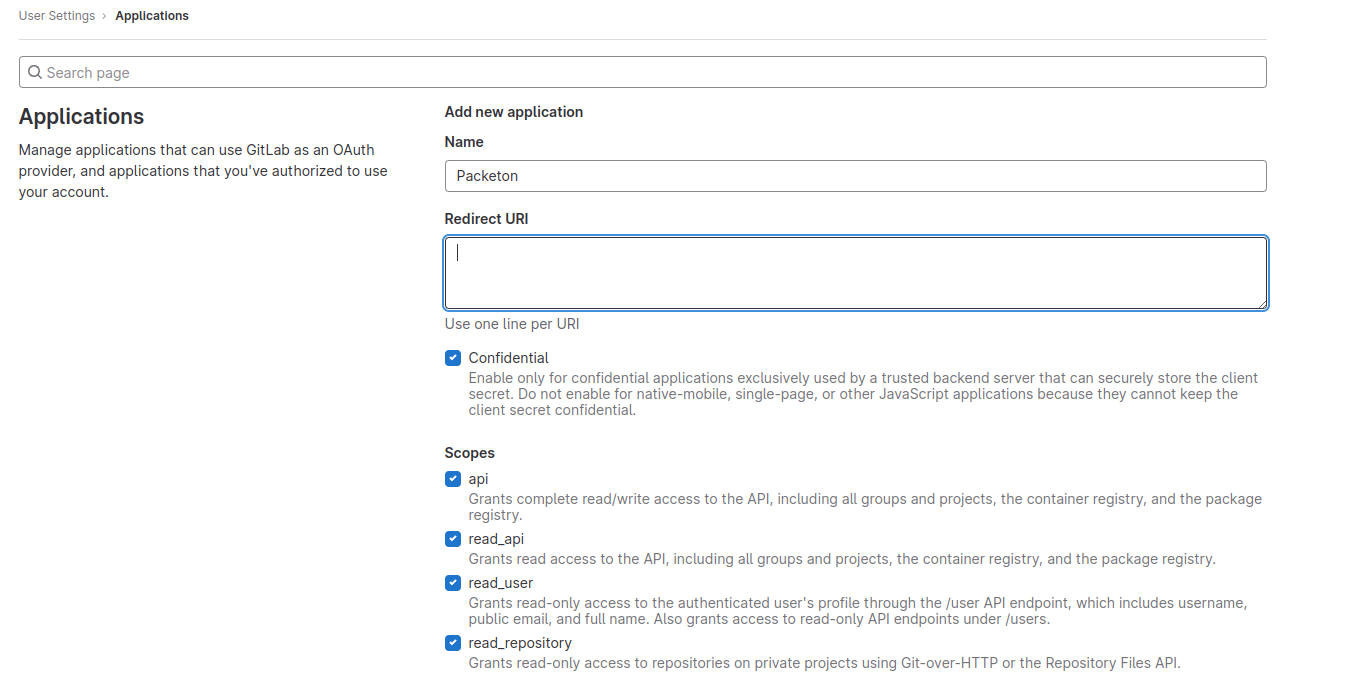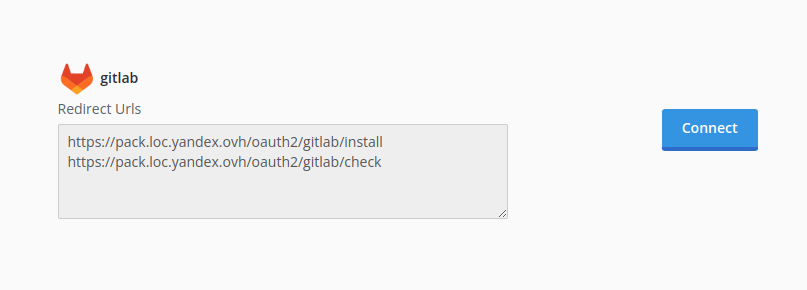GitLab Integration Setup
Go to you GitLab account preferences (https://gitlab.example.com/-/profile/preferences) and select "Applications"
Redirect Urls:
https://example.com/oauth2/{alias}/install
https://example.com/oauth2/{alias}/check
Select the api, read_user, read_repository scopes and save the new application. The redirect urls you may change later.
Use obtained client_id, client_secret to create configuration in yaml. For docker installation you may use config.yaml file in docker volume.
packeton:
integrations:
gitlab: # - {alias}
base_url: 'https://gitlab.example.com/'
clone_preference: 'clone_https' # Allows [api, clone_https, clone_ssh]
... more options see oauth2 md
gitlab: # Provider name: github, gitlab, bitbucket etc
client_id: 'xxx'
client_secret: 'xxx'
# api_version: 'v4'
Now go to Packeton integration page and click Install Integration. You will see list of available integrations and its Redirect Urls
Click to Connect to setup oauth2 credentials